Setting up an offer - Duplicate an offer
Fuseclick system provides the function of duplicate offer, the duplicate offer’s basic information is the same as the original offer. Go to offer details page which you want to duplicate and click on "Duplicate Offer”, as follows:
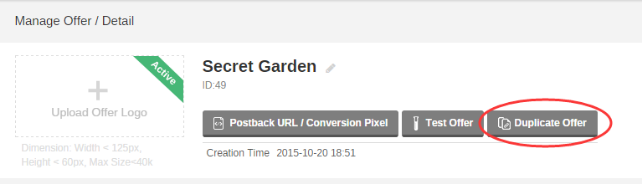
(Figure 1: Operation of Duplicate Offer)
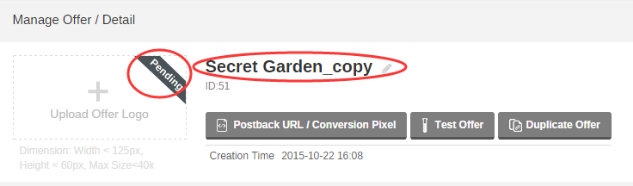
(Figure 2: New Copy of the Offer)
Please pay attention to:
(1) The offer status of duplicate offer is pending.
(2) The creation time of duplicate offer is the time of copy offer.
(3) If the offer allowed to track multiple events, the “Duplicate Offer” only copies the Initial Event and the Further Payout of this Initial Event should be reset.
(4) Only “Offer Banners”, “Offer Caps” and “Offer’s Affiliate Access” need to be reset, other attributes are the same as the original offer.
Close All
Getting Started
Anti-Fraud System
Auto
SmartLlink
Configuration Guide
Integration with FuseClick
Partner Integration with FuseClick
Employees
Advertisers
Offers
Affiliates
Campaigns
Reports
Billings
Tools
Test
Setup




