Advertiser Integration Guide
This part will focus on introducing the steps to integrate with Advertiser or Advertiser System. In general case, Advertiser will supply a tracking link for Network; this tracking link may come from Advertiser internal system, or some third part system which are purchased by advertiser, such as Appsflyer, Adjust, MAT, Kochava and so on.
1. Set Offer
Let’s suppose the tracking link which is supplied by Advertiser like below: https://app.advertiser.com/65crz4? . Create an offer in FuseClick , this tracking link will be added in Offer URL input box. FuseClick supplies to pass more information to Advertiser System. Click “Add More Variables” as below and variables list will be shown.
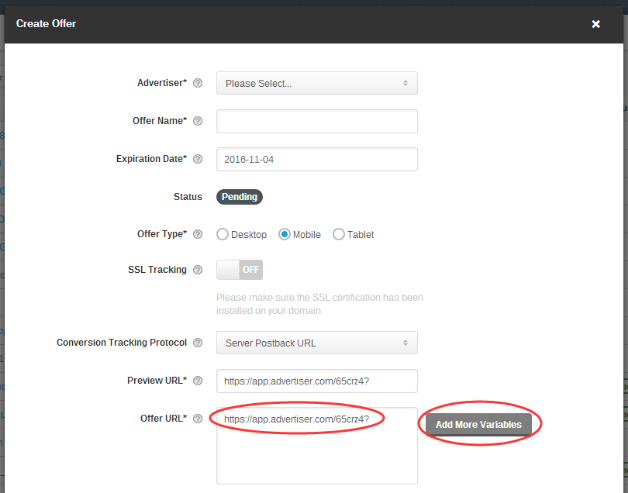
(Figure 1:Set Offer URL)
Advertiser System supplied basic tracking link, if network wants to add more variables after tracking link to pass more information to Advertiser System, One rule should pay attention, Advertiser System supplies parameter names and FuseClick supplies macros, like below figure. If the offer is “Server Postback URL” (can be checked under “Conversion Tracking Protocol”), one macro: {TID} must be added in Offer URL.
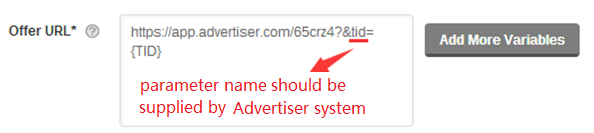
(Figure 2:parameter name should be supplied by Advertiser system)
In Offer URL, FuseClick supplies below Macros:
(1)FuseClick could pass these nine parameter values to Advertiser System (these nine parameter values are supplied by FuseClick ) :
{TID}, {OID}, {IP}, {AFFID}, {DEVICE_BRAND}, {DEVICE_MODEL}, {DEVICE_OS}, {BROWSER}, {CURRENCY}
(2)These eight parameter values could be passed from Affiliate System to FuseClick when click happened. FuseClick will receive and record these values, then passing these value to Advertiser System . Eight parameters include: {SOURCE}, {S1}, {S2}, {S3}, {S4}, {S5}, {SUB_AFFID}, {DEVICE_ID}
(3)Set Macros in Offer URL, the first thing needs to do is make sure the parameter names which are supplied by Advertiser System. FuseClick only supplies Macros.
2. Get Conversion Pixel or Postback URL and Supply it to Advertiser System
(1)Get Conversion Pixel or Postback URL for Each Offer
Create an offer in FuseClick, if there are many events in this offer, according to different settings on “Conversion Tracking Protocol” for each event, FuseClick will generate Conversion Pixel or Postback URL automatically.
① If Conversion Tracking Protocol = Iframe Pixel, Iframe Pixel will display under “Postback URL/Conversion Pixel” in offer detail page such as below style:
<iframe width="1" height="1" frameborder="0" scrolling="no" marginheight="0" marginwidth="0" src="http://network.fusetracking.com/fp?o=8"></iframe>
② If Conversion Tracking Protocol = Image Pixel, Image Pixel will display under “Postback URL/Conversion Pixel” in offer detail page such as below style:
<img width="1" height="1" border="0" style="display:none;" src="http://network.fusetracking.com/px?o=8">
③ If Conversion Tracking Protocol = Server Postback URL, Postback URL will display under “Postback URL/Conversion Pixel” in offer detail page such as below style: http://network.fusetracking.com/pb?tid={TID}
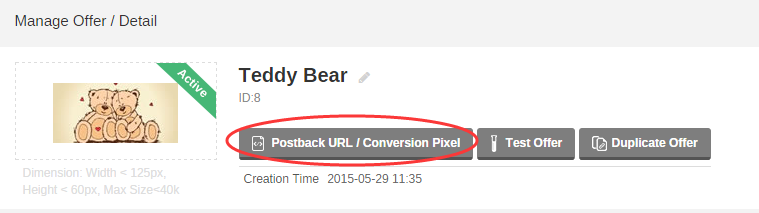
(Figure 3:Get Conversion Pixel or Postback URL)
Please provide Conversion Pixel or Postback URL to Advertiser, and Advertiser will configure Conversion Pixel or Postback URL which got in offer detail page. After configured, if Advertiser System received conversion data, it will pass conversion data to FuseClick. This data can be checked in conversion report.
Pay attention to below information: Iframe Pixel and Image Pixel used Cookie to track conversion, there is a risk of losing conversion data since Cookie has a risk of losing.
Server Postback URL used S2S to track conversion. FuseClick supplies Postback URL to Advertiser System. These below parameter names can be added in Postback URL (The specific macro should be supplied by Advertiser System) :
Two Tips:
① FuseClick supplies parameter names which in above list: tid, e_tkn, adv_sid, adv_sid2~adv_sid5, adv_cvalue; Macros (or Placeholder) will be supplied by Advertiser System.
② adv_sectkn: It is a special verification code, FuseClick will supply parameter name and the real 8 bit verification code. More details please check “How to use advertiser security token”
3. Case for Integration
Using IDFA (Advertiser System seems IDFA as the unique conversion identifier) which comes from Affiliate System as example.
FuseClick could receive these parameters value from Affiliate System and pass to Advertiser System by their Postback URL. These parameters includes:
sc={Source}, s1={S1}, s2={S2}, s3={S3}, s4={S4}, s5={S5}, sub_affid={SUB_AFFID}, device_id={DVICE_ID}
Assumed Conditions:
(1)FuseClick System:Affiliate id 5 has been approved to run Offer id 8.
① Affiliate selects device_id={DEVICE_ID} to pass the value of IDFA from Affiliate System to FuseClick. (This value could be checked under parameter name: device_id in Report)
② Affiliate selects aff_click_id={AFF_CLICK_ID} to pass clickid from Affiliate System to FuseClick.
③ Get Postback URL in Offer detail page as following: http://network.fusetracking.com/pb?tid={TID}.
④ The style of tracking link for affiliate id 2 which is generated in FuseClick as following: http://network.fusetracking.com/tl?a=2&o=10 .
(2)Affiliate System:supply Postback URL and parameter name.
① In Affiliate System, the parameter and its macro like idfa=%IDFA%, and will pass IDFA value to FuseClick.
② In Affiliate System, the parameter and its macro like clickid=%CLICKID%, and will pass clickid value to FuseClick.
③ Affiliate System could supply their basic Postback URL to FuseClick like: http://shenl.affiliate.com/aff_lsr? .
(3)Advertiser System:supply tracking link and parameter name.
① In Advertiser System, the parameter and its macro like ad_idfa=$AD_IDFA$, and will receive IDFA value from FuseClick.
② In Advertiser System, the parameter and its macro like ad_id=$AD_ID$, and will pass TID value to FuseClick.
③ Advertiser System could supply their basic Tracking URL to FuseClick like: http://www.advertiser.com/13s4g3? .
Integration Process:
(1) Create Offer 8 in FuseClick, according to basic Tracking URL which is supplied by Advertiser System, and parameter names which are supplied by Advertiser System; the final Offer URL which can be added in FuseClick should be like: http://www.advertiser.com/13s4g3?ad_id={TID}&ad_idfa={DEVICE_ID}.
{TID} is the most important conversion identifier in FuseClick, please make sure, it can be added in Offer URL and its value can be delivered normally.
(2) Set Postback URL in Advertiser System. According to (1) the parameter name ad_id was selected to receive the value of {TID}; In assumed conditions , Advertiser System supplies ad_id=$AD_ID$; Advertiser could find the value of {TID} under ad_id and pass to FuseClick by calling Postback URL. Therefore in Postback URL, the macro {TID} should be replaced by the macro $AD_ID$ which is supplied by Advertiser System.
The final Postback URL set in Advertiser System should be like: http://network.fusetracking.com/pb?tid=$AD_ID$
(3)Network could supply Tracking link and parameter name for affiliate 5; affiliate could fill their clickid macro and idfa macro in this tracking link, therefore, the finial link which can be added in Affiliate System should be like : http://network.fusetracking.com/tl?a=5&o=8&device_id=%IDFA%&aff_click_id=%CLICKID%.
(4)Set the Postback URL of Affiliate id 5 in FuseClick. In assumed conditions, Affiliate System could supply Postback URL and clickid parameter name; according to (3) affiliate will used aff_click_id to deliver their clickid value and device_id to deliver their idfa value to FuseClick; when FuseClick confirmed the conversion data came from this affiliate, FuseClick can find clickid value under parameter aff_click_id, then passing this value to Affiliate System by affiliate’s Postback URL.
The final Postback URL set in FuseClick should be like: http://shenl.affiliate.com/aff_lsr?clickid={AFF_CLICK_ID} .
1. Set Offer
Let’s suppose the tracking link which is supplied by Advertiser like below: https://app.advertiser.com/65crz4? . Create an offer in FuseClick , this tracking link will be added in Offer URL input box. FuseClick supplies to pass more information to Advertiser System. Click “Add More Variables” as below and variables list will be shown.
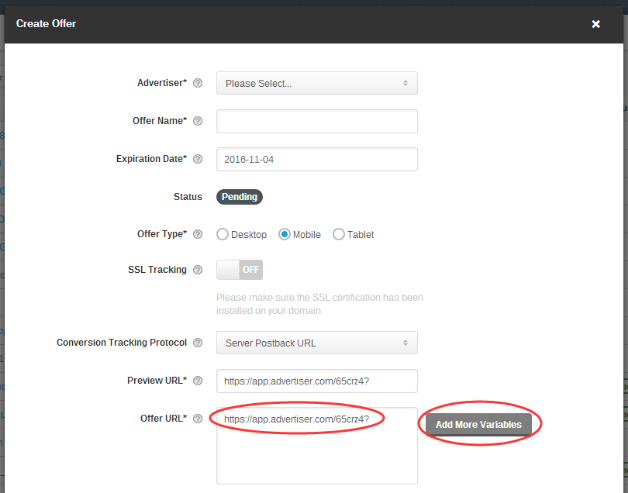
(Figure 1:Set Offer URL)
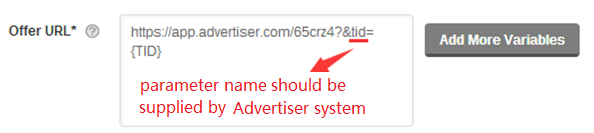
(Figure 2:parameter name should be supplied by Advertiser system)
In Offer URL, FuseClick supplies below Macros:
(1)FuseClick could pass these nine parameter values to Advertiser System (these nine parameter values are supplied by FuseClick ) :
{TID}, {OID}, {IP}, {AFFID}, {DEVICE_BRAND}, {DEVICE_MODEL}, {DEVICE_OS}, {BROWSER}, {CURRENCY}
(2)These eight parameter values could be passed from Affiliate System to FuseClick when click happened. FuseClick will receive and record these values, then passing these value to Advertiser System . Eight parameters include: {SOURCE}, {S1}, {S2}, {S3}, {S4}, {S5}, {SUB_AFFID}, {DEVICE_ID}
(3)Set Macros in Offer URL, the first thing needs to do is make sure the parameter names which are supplied by Advertiser System. FuseClick only supplies Macros.
| No | Macros | Description |
| 1 | {TID} | Transaction ID: the click unique identifier in FuseClick . (The value is supplied by FuseClick .) |
| 2 | {OID} | The Offer ID in FuseClick . (The value is supplied by FuseClick .) |
| 3 | {IP} | Click ip, when internet user had a click behavior, FuseClick will identify and record this click ip. (The value is supplied by FuseClick .) |
| 4 | {CURRENCY} | Offer currency type, such as USD. (The value is supplied by FuseClick .) |
| 5 | {AFFID} | Affiliate id in FuseClick . (The value is supplied by FuseClick .) |
| 6 | {SUB_AFFID} | If affiliates used defined parameter names: sub_aff to pass their affiliate id in tracking link; When click happened, affiliates will pass their affiliates id to FuseClick by tracking link; FuseClick will receive and record the value under parameter “sub_aff”. |
| 7 | {SOURCE} | The value of parameter “sc”; when click happened, this value could be passed from Affiliate System to FuseClick . |
| 8 | {S1} | The value of parameter “s1”; when click happened, this value could be passed from Affiliate System to FuseClick . |
| 9 | {S2} | The value of parameter “s2”; when click happened, this value could be passed from Affiliate System to FuseClick . |
| 10 | {S3} | The value of parameter “s3”; when click happened, this value could be passed from Affiliate System to FuseClick . |
| 11 | {S4} | The value of parameter “s4”; when click happened, this value could be passed from Affiliate System to FuseClick . |
| 12 | {S5} | The value of parameter “s5”; when click happened, this value could be passed from Affiliate System to FuseClick . |
| 13 | {DEVICE_ID} | If affiliates used defined parameter names: device_id to pass the device unique id in tracking link; When click happened, affiliates will pass the value to FuseClick by tracking link; FuseClick will receive and record the value under parameter “device_id”. |
| 14 | {DEVICE_BRAND} | FuseClick identifies device brand when click happened. (The value is supplied by FuseClick .) |
| 15 | {DEVICE_MODEL} | FuseClick identifies device model when click happened. (The value is supplied by FuseClick .) |
| 16 | {DEVICE_OS} | FuseClick identifies device OS when click happened. (The value is supplied by FuseClick .) |
| 17 | {BROWSER} | FuseClick identifies browser on device when click happened. (The value is supplied by FuseClick .) |
2. Get Conversion Pixel or Postback URL and Supply it to Advertiser System
(1)Get Conversion Pixel or Postback URL for Each Offer
Create an offer in FuseClick, if there are many events in this offer, according to different settings on “Conversion Tracking Protocol” for each event, FuseClick will generate Conversion Pixel or Postback URL automatically.
① If Conversion Tracking Protocol = Iframe Pixel, Iframe Pixel will display under “Postback URL/Conversion Pixel” in offer detail page such as below style:
<iframe width="1" height="1" frameborder="0" scrolling="no" marginheight="0" marginwidth="0" src="http://network.fusetracking.com/fp?o=8"></iframe>
② If Conversion Tracking Protocol = Image Pixel, Image Pixel will display under “Postback URL/Conversion Pixel” in offer detail page such as below style:
<img width="1" height="1" border="0" style="display:none;" src="http://network.fusetracking.com/px?o=8">
③ If Conversion Tracking Protocol = Server Postback URL, Postback URL will display under “Postback URL/Conversion Pixel” in offer detail page such as below style: http://network.fusetracking.com/pb?tid={TID}
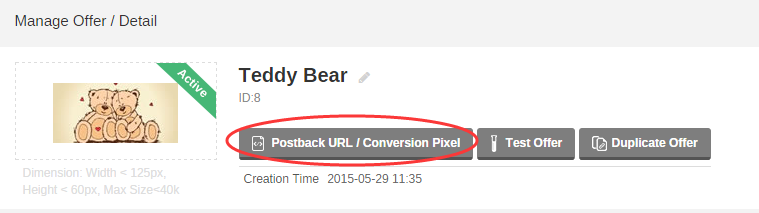
(Figure 3:Get Conversion Pixel or Postback URL)
Please provide Conversion Pixel or Postback URL to Advertiser, and Advertiser will configure Conversion Pixel or Postback URL which got in offer detail page. After configured, if Advertiser System received conversion data, it will pass conversion data to FuseClick. This data can be checked in conversion report.
Pay attention to below information: Iframe Pixel and Image Pixel used Cookie to track conversion, there is a risk of losing conversion data since Cookie has a risk of losing.
Server Postback URL used S2S to track conversion. FuseClick supplies Postback URL to Advertiser System. These below parameter names can be added in Postback URL (The specific macro should be supplied by Advertiser System) :
| No | Parameter | Description |
| 1 | tid={TID} | Transaction ID: the click unique identifier in FuseClick. If it is S2S offer, this parameter must be added in Postback URL. When conversion happened, advertiser calls this Postback URL, and gives the specific value of tid to FuseClick. (tid is parameter name which supplied by FuseClick; the macro part: {TID}is replaced by other macro which is supplied by Advertiser System.) |
| 2 | e_tkn={E_TOKEN} | Event Token: the unique identifier for each event. If there are many active events in one offer, this parameter name muse be added in Postback URL. e_tkn is parameter name which is supplied by FuseClick; {E_TOKEN} is the macro, it will be replaced by the macro which is supplied by Advertiser System. |
| 3 | adv_sid={ADV_SID} | Advertiser Sub ID : Customized parameter. FuseClick supplies parameter name, if advertisers want to pass some value such as trading code, order number, payment transaction and soon , they could add macro which they want to pass the value to FuseClick; when conversion happened, the specific value could be passed from Advertiser System to FuseClick. |
| 4 | adv_sid2={ADV_SID2} | Advertiser Sub ID. |
| 5 | adv_sid3={ADV_SID3} | Advertiser Sub ID. |
| 6 | adv_sid4={ADV_SID4} | Advertiser Sub ID. |
| 7 | adv_sid5={ADV_SID5} | Advertiser Sub ID. |
| 8 | adv_cvalue={ADV_CVALUE} |
Customer Value: Advertiser could pass the real conversion value of each sale to FuseClick. When Revenue Type is RPS/RPA+RPS or Payout Type is CPS/CPA+CPS in one offer, adv_cvalue must be added in Postback URL of the offer, Advertiser System will give the real sale value; According to this value, FuseClick will calculate result. |
| 9 | adv_sectkn={TOKEN} | Advertiser security token: FuseClick will generate 8 bit verification code for each advertiser when this function has been turned on. “adv_sectkn=8 bit verification code” should be added in Postback URL of the offer. |
Two Tips:
① FuseClick supplies parameter names which in above list: tid, e_tkn, adv_sid, adv_sid2~adv_sid5, adv_cvalue; Macros (or Placeholder) will be supplied by Advertiser System.
② adv_sectkn: It is a special verification code, FuseClick will supply parameter name and the real 8 bit verification code. More details please check “How to use advertiser security token”
3. Case for Integration
Using IDFA (Advertiser System seems IDFA as the unique conversion identifier) which comes from Affiliate System as example.
FuseClick could receive these parameters value from Affiliate System and pass to Advertiser System by their Postback URL. These parameters includes:
sc={Source}, s1={S1}, s2={S2}, s3={S3}, s4={S4}, s5={S5}, sub_affid={SUB_AFFID}, device_id={DVICE_ID}
Assumed Conditions:
(1)FuseClick System:Affiliate id 5 has been approved to run Offer id 8.
① Affiliate selects device_id={DEVICE_ID} to pass the value of IDFA from Affiliate System to FuseClick. (This value could be checked under parameter name: device_id in Report)
② Affiliate selects aff_click_id={AFF_CLICK_ID} to pass clickid from Affiliate System to FuseClick.
③ Get Postback URL in Offer detail page as following: http://network.fusetracking.com/pb?tid={TID}.
④ The style of tracking link for affiliate id 2 which is generated in FuseClick as following: http://network.fusetracking.com/tl?a=2&o=10 .
(2)Affiliate System:supply Postback URL and parameter name.
① In Affiliate System, the parameter and its macro like idfa=%IDFA%, and will pass IDFA value to FuseClick.
② In Affiliate System, the parameter and its macro like clickid=%CLICKID%, and will pass clickid value to FuseClick.
③ Affiliate System could supply their basic Postback URL to FuseClick like: http://shenl.affiliate.com/aff_lsr? .
(3)Advertiser System:supply tracking link and parameter name.
① In Advertiser System, the parameter and its macro like ad_idfa=$AD_IDFA$, and will receive IDFA value from FuseClick.
② In Advertiser System, the parameter and its macro like ad_id=$AD_ID$, and will pass TID value to FuseClick.
③ Advertiser System could supply their basic Tracking URL to FuseClick like: http://www.advertiser.com/13s4g3? .
Integration Process:
(1) Create Offer 8 in FuseClick, according to basic Tracking URL which is supplied by Advertiser System, and parameter names which are supplied by Advertiser System; the final Offer URL which can be added in FuseClick should be like: http://www.advertiser.com/13s4g3?ad_id={TID}&ad_idfa={DEVICE_ID}.
{TID} is the most important conversion identifier in FuseClick, please make sure, it can be added in Offer URL and its value can be delivered normally.
(2) Set Postback URL in Advertiser System. According to (1) the parameter name ad_id was selected to receive the value of {TID}; In assumed conditions , Advertiser System supplies ad_id=$AD_ID$; Advertiser could find the value of {TID} under ad_id and pass to FuseClick by calling Postback URL. Therefore in Postback URL, the macro {TID} should be replaced by the macro $AD_ID$ which is supplied by Advertiser System.
The final Postback URL set in Advertiser System should be like: http://network.fusetracking.com/pb?tid=$AD_ID$
(3)Network could supply Tracking link and parameter name for affiliate 5; affiliate could fill their clickid macro and idfa macro in this tracking link, therefore, the finial link which can be added in Affiliate System should be like : http://network.fusetracking.com/tl?a=5&o=8&device_id=%IDFA%&aff_click_id=%CLICKID%.
(4)Set the Postback URL of Affiliate id 5 in FuseClick. In assumed conditions, Affiliate System could supply Postback URL and clickid parameter name; according to (3) affiliate will used aff_click_id to deliver their clickid value and device_id to deliver their idfa value to FuseClick; when FuseClick confirmed the conversion data came from this affiliate, FuseClick can find clickid value under parameter aff_click_id, then passing this value to Affiliate System by affiliate’s Postback URL.
The final Postback URL set in FuseClick should be like: http://shenl.affiliate.com/aff_lsr?clickid={AFF_CLICK_ID} .
Close All
Getting Started
Anti-Fraud System
Auto
SmartLlink
Configuration Guide
Integration with FuseClick
Partner Integration with FuseClick
Employees
Advertisers
Offers
Affiliates
Campaigns
Reports
Billings
Tools
Test
Setup




