How to use advertiser security token
Advertiser Security Token is one of the anti-fraud means in FuseClick. It is applicable for offers which use “Post Back URL” as conversion notification method. If you want to enable this feature, you need to turn it on in settings page “Setup > Setting > Advertiser Panel Setting”. As shown below:

(Figure 1: Enable or Disable “Advertiser Security Token” Feature in FuseClick)
Method of acquiring and using “Advertiser Security Token”:
(1) After you enable the feature in Settings Page, go to “Advertisers -> Manage Advertisers ” page, find the advertiser who need to use security token, then click his name ( for example “Martin Wilson” ) to enter his details view.
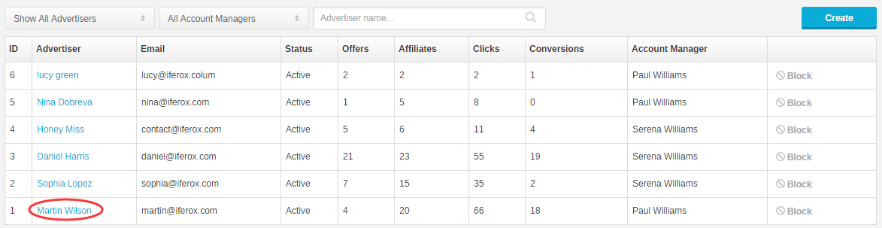
(Figure 2: Find the advertiser and click his name to enter his details view)
(2) In details view of the advertiser, click “Generate Token” link,system will generate the token and show it in place. If you want to change the token, just click “Regenerate Token” link, system will re-generate a new token for the advertiser.
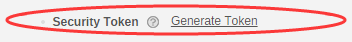
(Figure 3: Generate Token)
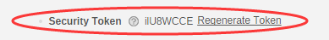
(Figure 4: Re-Generate Token)
(3) Taken the security token ( for example, ilU8WCCE ) of the advertiser, go to “Offers -> Manage Offers” page, find the offer you want to using security token in the offers which belong to the same advertiser, click offer name to enter its details view.

(Figure 5: Find the offer, click offer name to enter its details view)
(4) In offer details view, enter “General” Tab,make sure the selection item of “Conversion Tracking Protocol” is “Server Postback URL”.
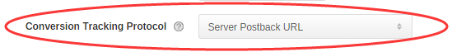
(Figure 6: the selection of protocol is “Server Postback URL”)
(5) In offer details view, enter “Tracking”Tab,switch on the “Security Token” button.
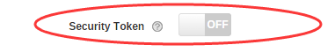
(Figure 7: Switch on the “Security Token” button)
(6) Get Postback URL of the offer, and replace the placeholder “{TOKEN}” with the security token generated above ( for example: ilU8WCCE)
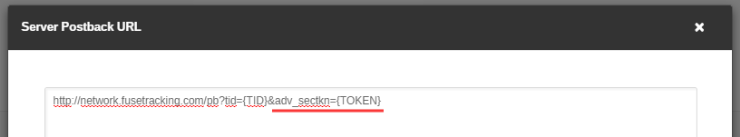
(Figure 8: Before replacing, the value of parameter adv_sectkn is the placeholder “{TOKEN}”)
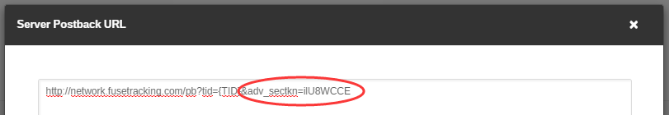
(Figure 9: Replace the placeholder “{TOKEN}” with the security token)
(7) Give the post back URL ( http://network.fusetracking.com/pb?tid={TID}&adv_sectkn=ilU8WCCE ) to the advertiser, or set the post back in your advertiser system directly.
(8) Since then, when receiving post back request of the offer, system will get value of adv_sectkn from request parameters, and check the value is same as the security token of the advertiser. If they are not the same, system will discard the request as it is a fraud conversion behavior.

(Figure 1: Enable or Disable “Advertiser Security Token” Feature in FuseClick)
Method of acquiring and using “Advertiser Security Token”:
(1) After you enable the feature in Settings Page, go to “Advertisers -> Manage Advertisers ” page, find the advertiser who need to use security token, then click his name ( for example “Martin Wilson” ) to enter his details view.
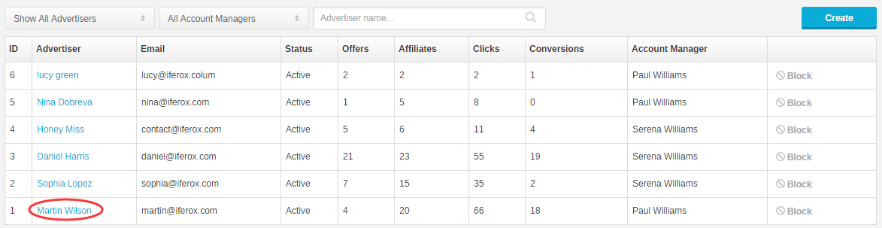
(Figure 2: Find the advertiser and click his name to enter his details view)
(2) In details view of the advertiser, click “Generate Token” link,system will generate the token and show it in place. If you want to change the token, just click “Regenerate Token” link, system will re-generate a new token for the advertiser.
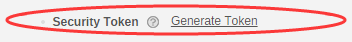
(Figure 3: Generate Token)
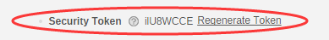
(Figure 4: Re-Generate Token)

(Figure 5: Find the offer, click offer name to enter its details view)
(4) In offer details view, enter “General” Tab,make sure the selection item of “Conversion Tracking Protocol” is “Server Postback URL”.
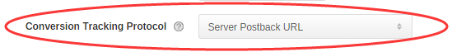
(Figure 6: the selection of protocol is “Server Postback URL”)
(5) In offer details view, enter “Tracking”Tab,switch on the “Security Token” button.
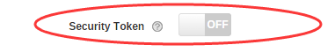
(Figure 7: Switch on the “Security Token” button)
(6) Get Postback URL of the offer, and replace the placeholder “{TOKEN}” with the security token generated above ( for example: ilU8WCCE)
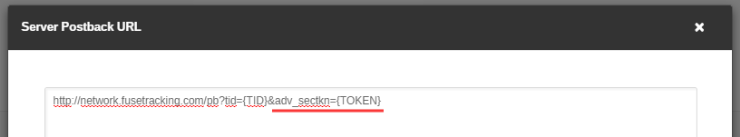
(Figure 8: Before replacing, the value of parameter adv_sectkn is the placeholder “{TOKEN}”)
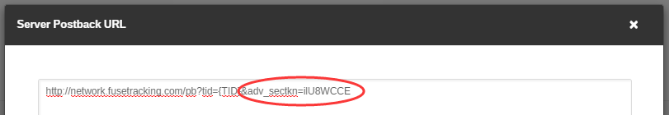
(Figure 9: Replace the placeholder “{TOKEN}” with the security token)
(7) Give the post back URL ( http://network.fusetracking.com/pb?tid={TID}&adv_sectkn=ilU8WCCE ) to the advertiser, or set the post back in your advertiser system directly.
(8) Since then, when receiving post back request of the offer, system will get value of adv_sectkn from request parameters, and check the value is same as the security token of the advertiser. If they are not the same, system will discard the request as it is a fraud conversion behavior.
Close All
Getting Started
Anti-Fraud System
Auto
SmartLlink
Configuration Guide
Integration with FuseClick
Partner Integration with FuseClick
Employees
Advertisers
Offers
Affiliates
Campaigns
Reports
Billings
Tools
Test
Setup




