Setting up affiliate’s contact details
To manage affiliate’s information, please go to “Affiliates > Manage Affiliates > Affiliate Detail” and click “Contact Information”.
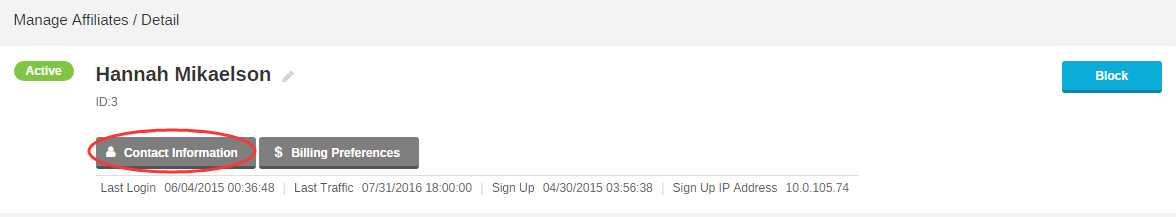
(Figure 1: Modify affiliate’s contact information)
(1) Click on “Contact Information” button, the following information can be modified:
A. Personal Information: Email Address, Password, Phone and IM(Instant Messaging)
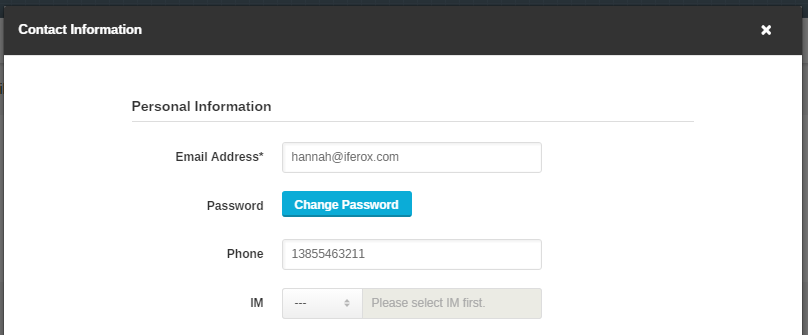
(Figure 2: Modify affiliate’s personal information)
B. Company Information: Company, Job Title and Address
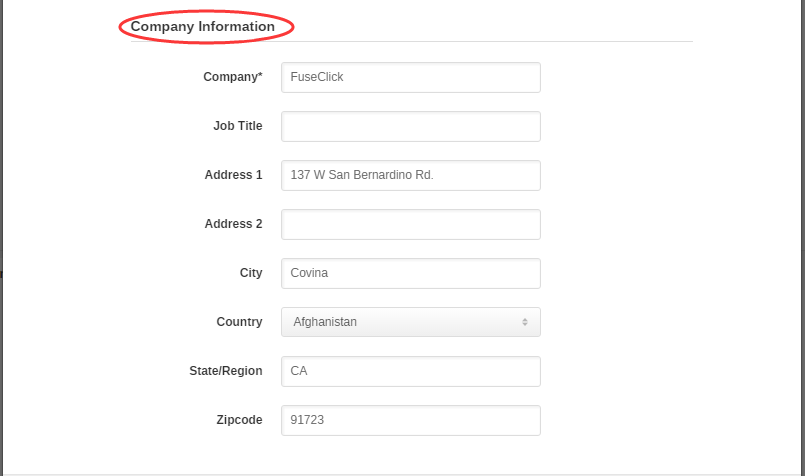
(Figure 3: Modify affiliate’s company information)
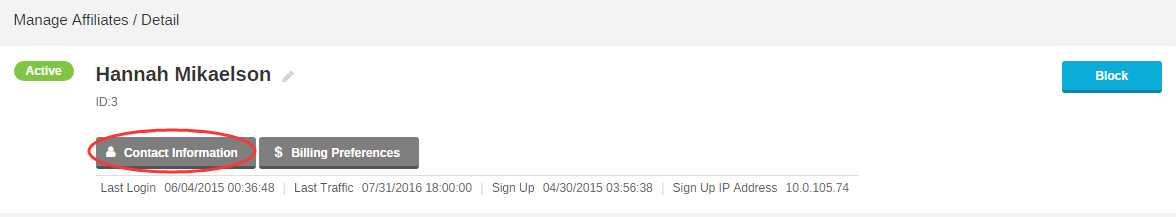
(Figure 1: Modify affiliate’s contact information)
(1) Click on “Contact Information” button, the following information can be modified:
A. Personal Information: Email Address, Password, Phone and IM(Instant Messaging)
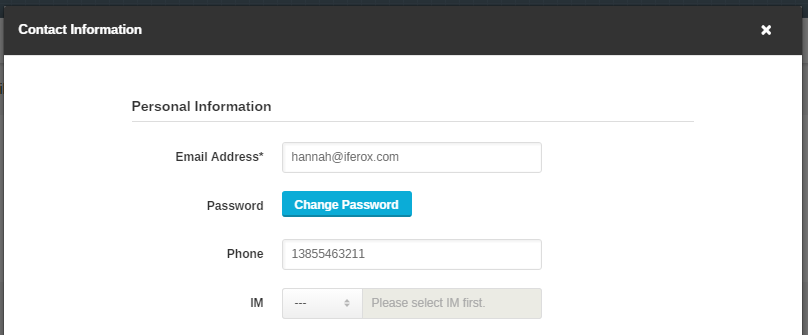
(Figure 2: Modify affiliate’s personal information)
B. Company Information: Company, Job Title and Address
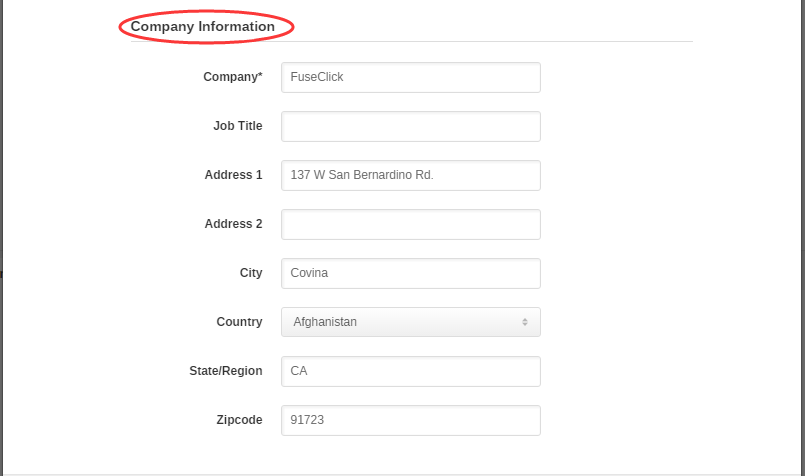
(Figure 3: Modify affiliate’s company information)
Close All
Getting Started
Anti-Fraud System
Auto
SmartLlink
Configuration Guide
Integration with FuseClick
Partner Integration with FuseClick
Employees
Advertisers
Offers
Affiliates
Campaigns
Reports
Billings
Tools
Test
Setup




