Create an account for affiliate
To create a new account for affiliate, you need to go to” Affiliates > Manage Affiliates” , and click on “Create” button. These steps are as follows:
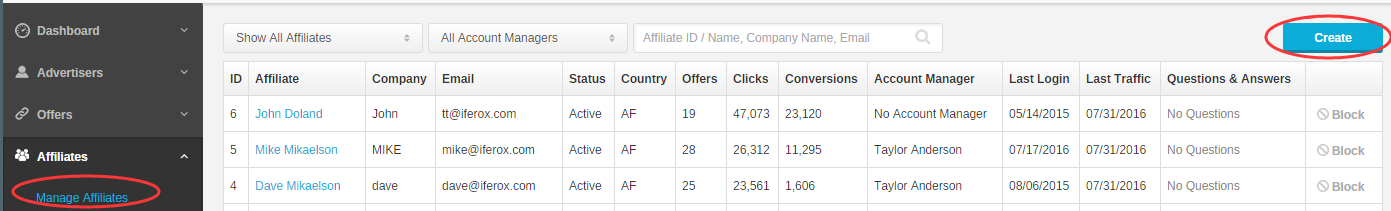
(Figure 1: Go to ” Affiliate-Manage Affiliates” detail, and click on ”Create” button.)
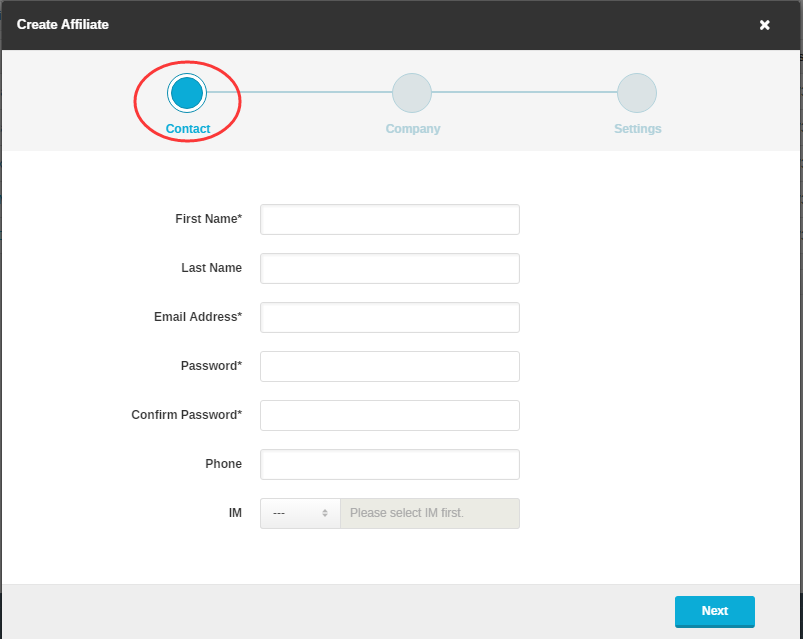
(Figure 2:Fill in the affiliate’s contact information, only First Name、Email、Password and Confirm Password are required.)
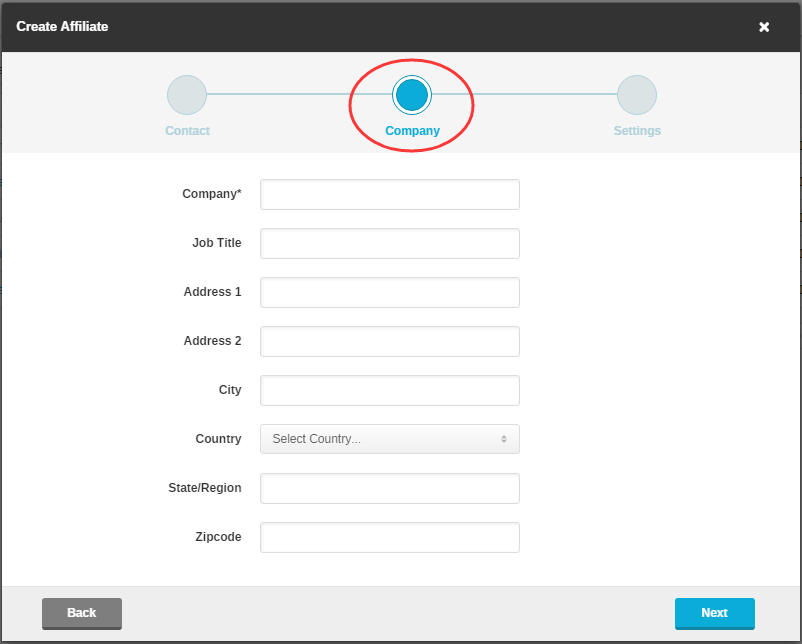
(Figure 3: Fill in affiliate’s company information, only company is required.)
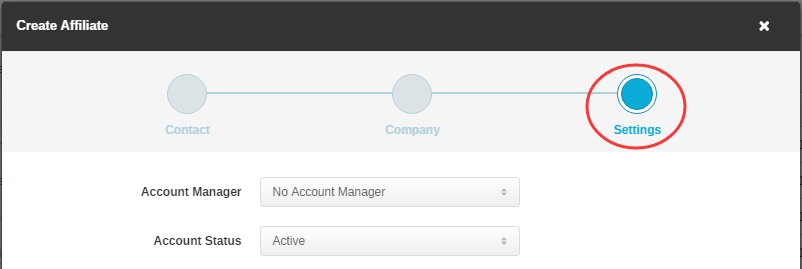
(Figure 4: Set Affiliate’s Account Manager in Network, and affiliate’s status.)
After you create affiliate account successfully, you can find this affiliate in “Manage Affiliate” interface. Click on the link and go to “Affiliate Detail” page, where you can modify other information.
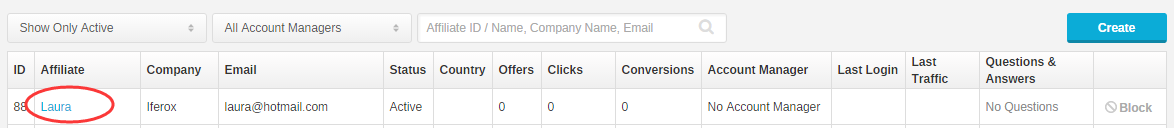
(Figure 5: After create successfully, you can modify their information by click the link.)
If Affiliates has a permission to sign up by themselves, they can use “Affiliate Sign UP” to register an account in login interface.
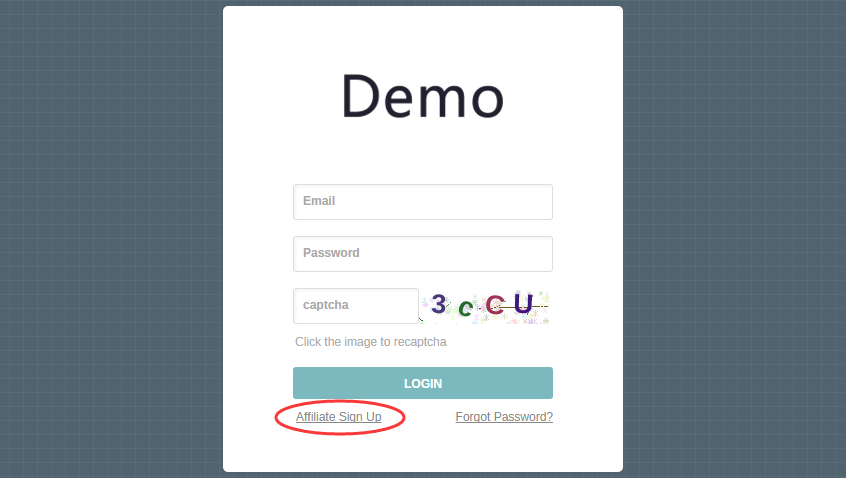
(Figure 6: Affiliate sign up by themselves.)
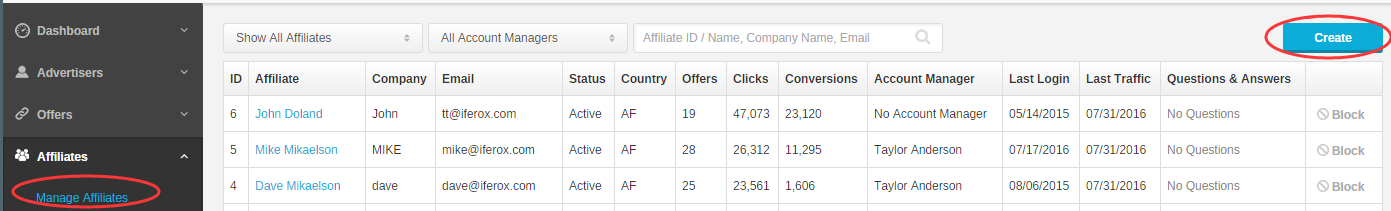
(Figure 1: Go to ” Affiliate-Manage Affiliates” detail, and click on ”Create” button.)
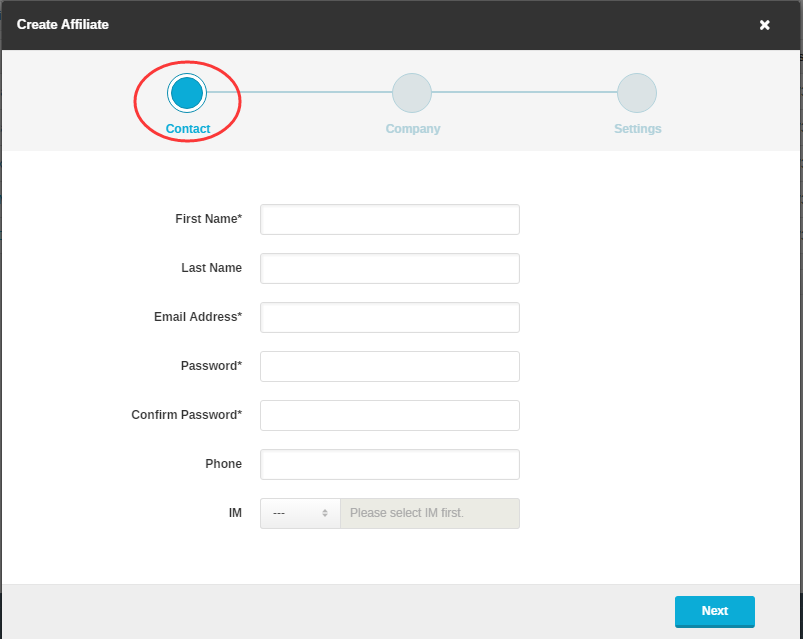
(Figure 2:Fill in the affiliate’s contact information, only First Name、Email、Password and Confirm Password are required.)
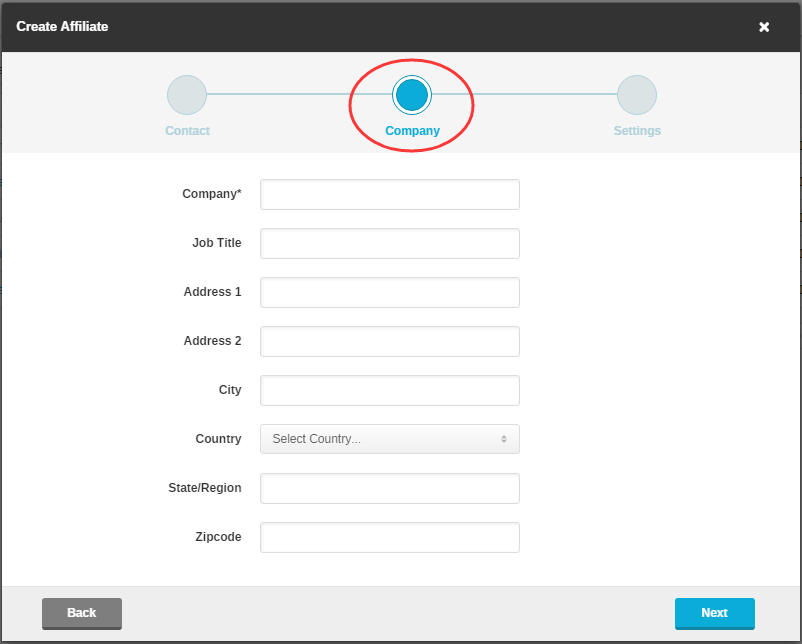
(Figure 3: Fill in affiliate’s company information, only company is required.)
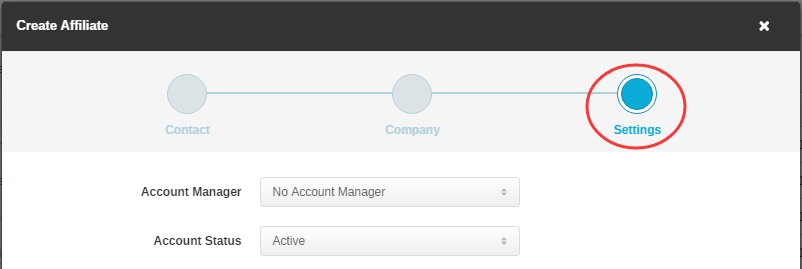
(Figure 4: Set Affiliate’s Account Manager in Network, and affiliate’s status.)
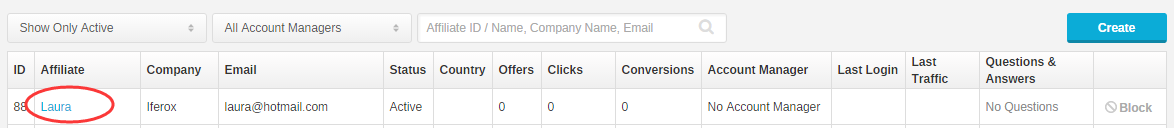
(Figure 5: After create successfully, you can modify their information by click the link.)
If Affiliates has a permission to sign up by themselves, they can use “Affiliate Sign UP” to register an account in login interface.
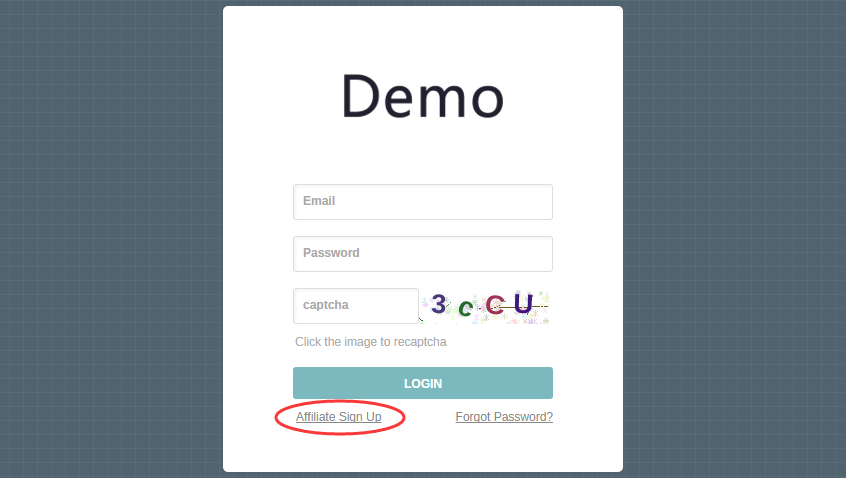
(Figure 6: Affiliate sign up by themselves.)
Close All
Getting Started
Anti-Fraud System
Auto
SmartLlink
Configuration Guide
Integration with FuseClick
Partner Integration with FuseClick
Employees
Advertisers
Offers
Affiliates
Campaigns
Reports
Billings
Tools
Test
Setup




