Test Report
1. Overview
The traffic from “Test Offer” and “Test Postback URL” is considered to be test traffic.
The test traffic can be analyzed in Test Report and the conversions of test traffic will not be counted into any invoice.
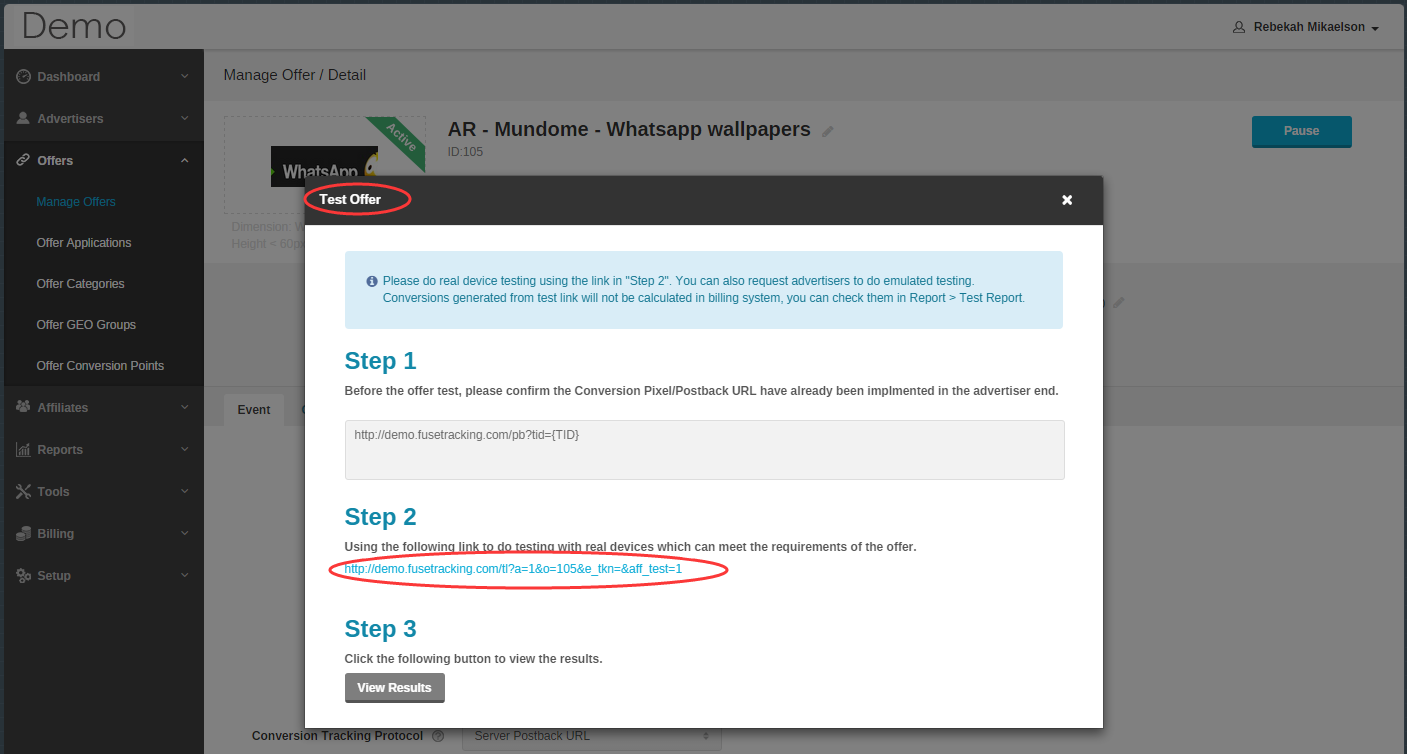
(Figure 1. Test traffic from “Test Offer” )
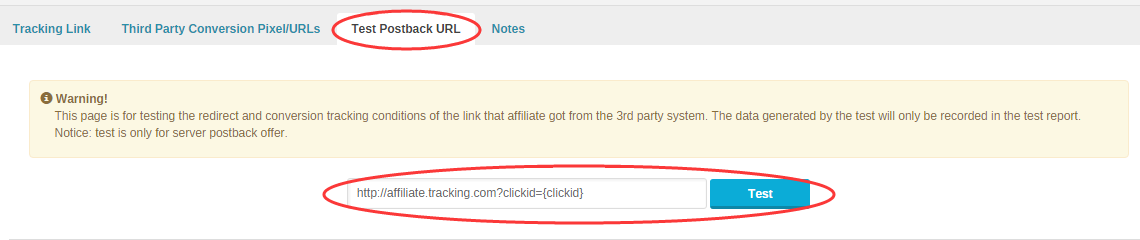
(Figure 2. Test traffic from “Test Postback URL” )
2. Data
The columns of data in the Test Report are shown below, please refer to document “Report Glossary” to see details of the data item.
(1)Entity Related Columns: Affiliate ID, Affiliate Name, Affiliate Manager, Offer ID, Offer Name, Offer URL, Currency, Advertiser ID, Advertiser Name, Advertiser
Manager, Event ID, Event Name, Event Token.
(2)Statistics Fields: Gross Clicks, Conversions, Cost, Revenue.
3. Grouping
You can group data according to different time periods such as years, months, days and hours.
4. Query Filters
There are filters that can be used to restrict the range of data.
These filters are “Advertiser Manager”, Advertiser”, “Affiliate Manager”, “Offer Currency”, “Offer”, “Affiliate”, “Event Range”, “Exclude Private Events”, “Date Range” and “Time zone”.
The traffic from “Test Offer” and “Test Postback URL” is considered to be test traffic.
The test traffic can be analyzed in Test Report and the conversions of test traffic will not be counted into any invoice.
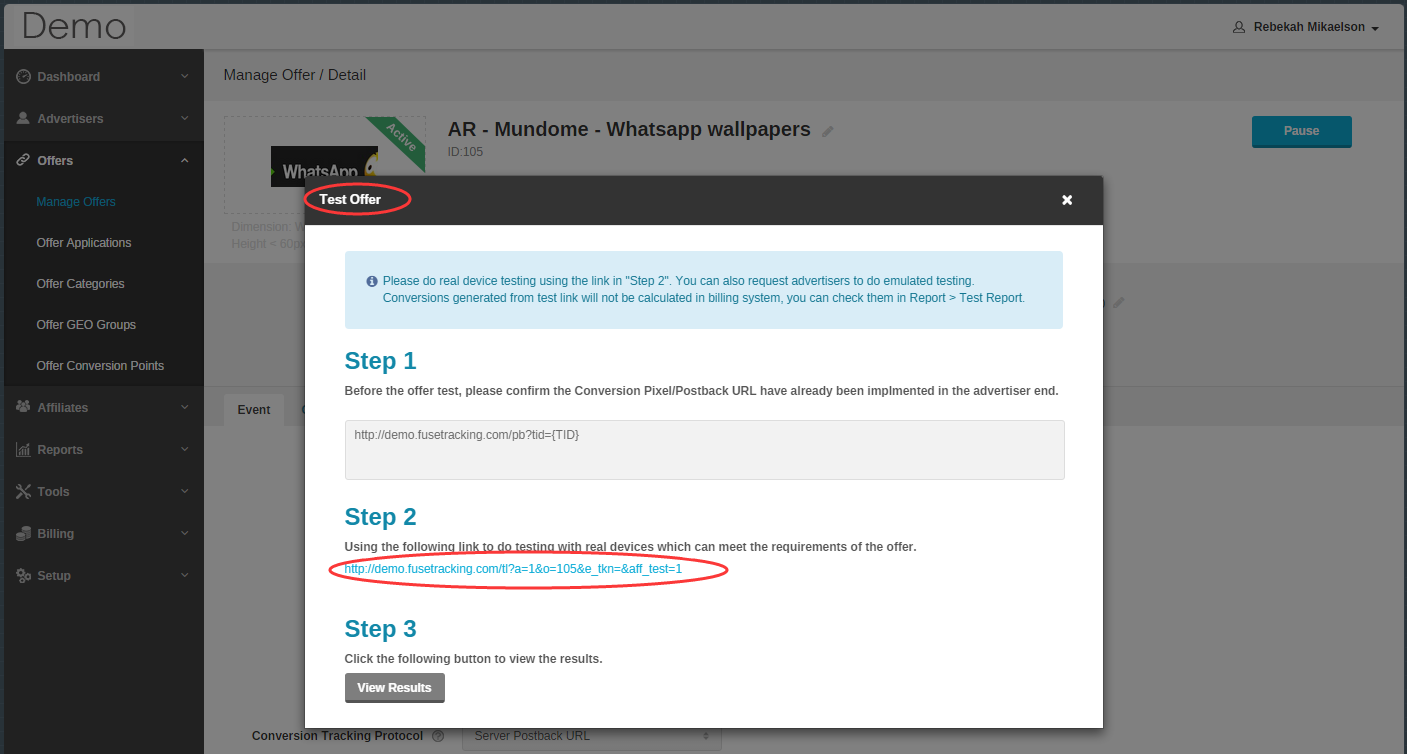
(Figure 1. Test traffic from “Test Offer” )
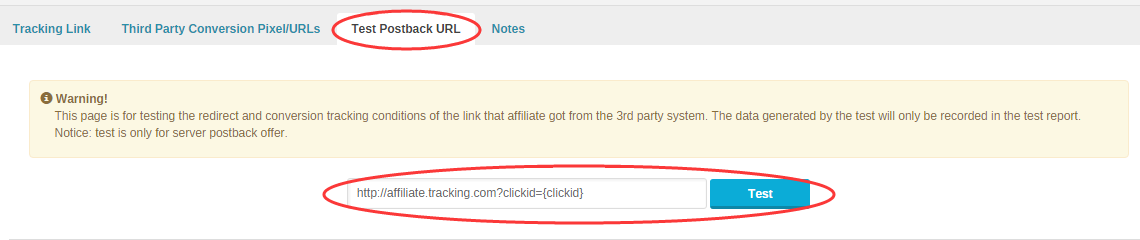
(Figure 2. Test traffic from “Test Postback URL” )
2. Data
The columns of data in the Test Report are shown below, please refer to document “Report Glossary” to see details of the data item.
(1)Entity Related Columns: Affiliate ID, Affiliate Name, Affiliate Manager, Offer ID, Offer Name, Offer URL, Currency, Advertiser ID, Advertiser Name, Advertiser
Manager, Event ID, Event Name, Event Token.
(2)Statistics Fields: Gross Clicks, Conversions, Cost, Revenue.
3. Grouping
You can group data according to different time periods such as years, months, days and hours.
4. Query Filters
There are filters that can be used to restrict the range of data.
These filters are “Advertiser Manager”, Advertiser”, “Affiliate Manager”, “Offer Currency”, “Offer”, “Affiliate”, “Event Range”, “Exclude Private Events”, “Date Range” and “Time zone”.
Close All
Getting Started
Anti-Fraud System
Auto
SmartLlink
Configuration Guide
Integration with FuseClick
Partner Integration with FuseClick
Employees
Advertisers
Offers
Affiliates
Campaigns
Reports
Billings
Tools
Test
Setup




