Setting up affiliate’s Method to Get public Offer
For the Public offer which isn't generated campaign, you can go to "Affiliate -> Manage Affiliates -> Affiliate detail page -> Method to Get Public Offers" to set the method of getting Public offers for affiliate.
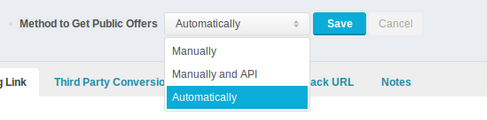
(Figure1: Method to Get Public Offers)
1.Manually: Affiliate needs to generate tracking link for public offers first before they run it. He/She only can generate tracking link of Public Offer in Affiliate portal. All public offers can be got via API after tracking links of them has been generated.
2.Manually and API: Affiliate needs to generate tracking link for public offers first before they run it. Tracking link of public offers can be generated by the affiliate in affiliate portal or via API. All public offers can be got via API after tracking links of them has been generated.
3.Automatically: If you choose this option for a specific affiliate, it means this affiliate can get and run public offers directly in affiliate portal or via API, there is no need for this affiliate to generate tracking link of public offers in advance.
Attention:
This feature is applicable to public offers that you set up in ‘Access Status’ item of offer detail page.
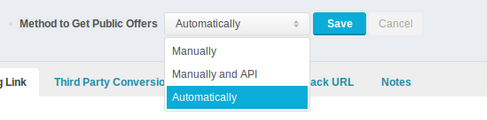
(Figure1: Method to Get Public Offers)
1.Manually: Affiliate needs to generate tracking link for public offers first before they run it. He/She only can generate tracking link of Public Offer in Affiliate portal. All public offers can be got via API after tracking links of them has been generated.
2.Manually and API: Affiliate needs to generate tracking link for public offers first before they run it. Tracking link of public offers can be generated by the affiliate in affiliate portal or via API. All public offers can be got via API after tracking links of them has been generated.
3.Automatically: If you choose this option for a specific affiliate, it means this affiliate can get and run public offers directly in affiliate portal or via API, there is no need for this affiliate to generate tracking link of public offers in advance.
Attention:
This feature is applicable to public offers that you set up in ‘Access Status’ item of offer detail page.
Close All
Getting Started
Anti-Fraud System
Auto
SmartLlink
Configuration Guide
Integration with FuseClick
Partner Integration with FuseClick
Employees
Advertisers
Offers
Affiliates
Campaigns
Reports
Billings
Tools
Test
Setup




