Affiliate Integration Guide
Below content will focus on introducing the steps to integrate with Affiliate System.
1. Affiliate Tracking link
Two ways to get affiliate tracking link:
① Affiliates log in their interface, go to the offer detail page which they have the authority to run, and get the tracking link by themselves. (If offer belongs to ‘Need Approve’, affiliates should give the application to their account manager; they can get tracking link after account manager approved)
② Account manager (AM) who has the permission to manage affiliates. AM can login used their account, click affiliate name in manage affiliate list, then going to this affiliate detail page; click “Tracking Link” tablet, and select offer then clicking “Generate tracking link” button; affiliate tracking link could be displayed.
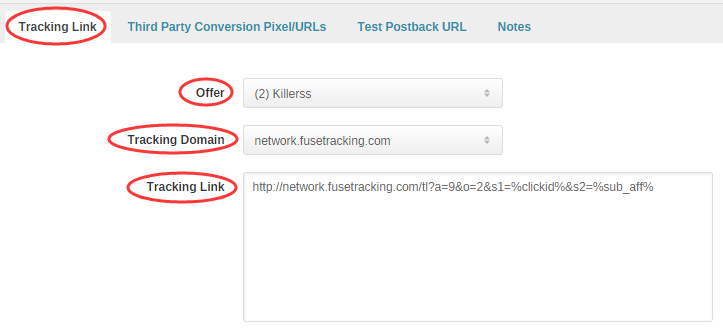
(Figure 1:AM generates tracking link for affiliate)
These below parameters can be added in Affiliate Tracking link:
FuseClick will generate tracking link for each affiliate on each offer, after that affiliate could add this tracking link in Affiliate System as an offer or campaign URL. If affiliate wants pass parameter value to FuseClick; firstly, affiliate need select parameter name according to above list which supplied by FuseClick; secondly, affiliate add macro or placeholder according to Affiliate System rule after parameter name.
For example: Tracking link: http://network.fusetracking.com/tl?a=9&o=2; affiliate passes macro (supply by Affiliate System): %clickid% and %sub_aff% to FuseClick; affiliate needs to select parameter names for these two macro, according to list above, affiliate could select defined parameter name or customized parameter name;
if affiliate select defined parameter names such as aff_click_id and sub_affid, the final tracking link which will be added in Affiliate System is: http://network.fusetracking.com/tl?a=9&o=2&aff_click_id=%clickid%&sub_affid=%sub_aff% .
2. Set Affiliate’s “Conversion Pixel or Postback URL”in FuseClick
(1)Set Global Postback URL Which Comes From Affiliate System
Go to affiliate detail page, and click “Third Party Conversion Pixel/URLs” tablet, affiliate could set Global Postback URL under this tablet.
This Global Postback URL supplies by Affiliate System, in addition to that, Affiliate System could supply parameter name; the specific macro will be supplied by FuseClick according to affiliate requirement.
Pay attention on below information when setting Postback URL of affiliate:
① FuseClick could pass these seventeen parameter values to Affiliate System (these seventeen parameter values are supplied by FuseClick) : {TID},{OID},{E_ID},{E_TOKEN},{AFFID},{CARRIER},{IP},{COUNTRY},{CITY},{PAYOUT},{CURRENCY},{DEVICE_TYPE},{DEVICE_BRAND},{DEVICE_MODEL},{DEVICE_OS},{CONV_TIME},{UA}.
② These nine parameter values could be passed from Affiliate System to FuseClick when click happened; FuseClick will receive and record these values, then passing these value to Affiliate System by calling their Postback URL. Nine parameters include: {AFF_CLICK_ID}, {SUB_AFFID}, {DEVICE_ID}, {SOURCE}, {S1}, {S2}, {S3}, {S4}, {S5}
③ Affiliate needs to supply Postback URL which comes from Affiliate System and parameter name to Network; According to parameter name, Network could find the macro (which shows on above list) and add in the Postback URL. When FuseClick received conversion data, FuseClick will pass the specific value to Affiliate System by calling their Postback URL.
(2)Set Affiliate’s Conversion Pixel or Postback URL For Each Offer
Go to affiliate detail page, and click “Third Party Conversion Pixel/URLs” tablet, affiliate could set Postback URL for each offer under this tablet.
Affiliates could add several pixel or Postback URLs for each offer which they are allowed to run. The specific parameters can be added to Postback URL, please refer to (1) .
3. Case for Integration
Using Clickid which comes from Affiliate System to FuseClick as one example;FuseClick will pass its value by affiliate’s Postback URL.
From part “1” and “2”, FuseClick could receive parameter value from Affiliate System and pass to them by their Postback URL. These parameters includes:
aff_click_id={AFF_CLICK_ID}, sub_affid={SUB_AFFID}, device_id={DEVICE_ID}, sc={Source}, s1={S1}, s2={S2}, s3={S3}, s4={S4}, s5={S5}。
Assumed Conditions:
(1)FuseClick System:Affiliate id 2 has been approved to run Offer id10.
① Affiliate selects aff_click_id={AFF_CLICK_ID} to pass clickid from Affiliate System to FuseClick.
② The Postback URL for offer which is generated in FuseClick as following: http://network.fusetracking.com/pb?tid={TID}
③ The tracking link for affiliate id 2 which is generated in FuseClick as following: http://network.fusetracking.com/tl?a=2&o=10 .
(2)Affiliate System:supply Postback URL and parameter name.
① In Affiliate System, the parameter and its macro like clickid=%CLICKID%, and will pass clickid value to FuseClick.
② Affiliate System could supply their basic Postback URL to FuseClick like: http://shenl.affiliate.com/aff_lsr?
(3)Advertiser System:supply Postback URL and parameter name.
① In Advertiser System, the parameter and its macro like ad_id1=$AD_ID1$, and will pass TID value back to FuseClick.
② Advertiser System could supply their basic Offer URL to FuseClick like: http://www.advertiser.com/582s4g?
Integration Process:
(1)Advertiser supply Tracking link and parameter name for offer 10; Network could fill their clickid macro in this tracking link and use the fianl tracking link as Offer URL, therefore, the Offer URL which can be added in Network System should be like : http://www.advertiser.com/582s4g?ad_id1={TID}
(2)Set the Postback URL of Offer 10 in Advertiser system. According to (1) FuseClick will used {TID} to pass their clickid value to Advertiser system; when Advertiser system confirmed the conversion data came from FuseClick, Advertiser system can find clickid value under parameter ad_id1, then passing this value to FuseClick System by FuseClick’s Postback URL. FuseClick will confirm whether the conversion is the valid conversion according to the conversion process.
The final Postback URL set in Advertiser system should be like: http://network.fusetracking.com/pb?tid=$AD_ID1$ .
(3)Network could supply Tracking link and parameter name for affiliate 2; affiliate could fill their clickid macro in this tracking link, therefore, the finial link which can be added in Affiliate System should be like : http://network.fusetracking.com/tl?a=2&o=10&aff_click_id =%CLICKID%.
(4)Set the Postback URL of Affiliate id 2 in FuseClick. In assumed conditions, Affiliate System could supply Postback URL and clickid parameter name; according to (1) affiliate will used aff_click_id to pass their clickid value to FuseClick; when FuseClick confirmed the conversion data came from this affiliate, FuseClick can find clickid value under parameter aff_click_id, then passing this value to Affiliate System by affiliate’s Postback URL.
The final Postback URL set in FuseClick should be like: http://shenl.affiliate.com/aff_lsr?clickid={AFF_CLICK_ID} .
1. Affiliate Tracking link
Two ways to get affiliate tracking link:
① Affiliates log in their interface, go to the offer detail page which they have the authority to run, and get the tracking link by themselves. (If offer belongs to ‘Need Approve’, affiliates should give the application to their account manager; they can get tracking link after account manager approved)
② Account manager (AM) who has the permission to manage affiliates. AM can login used their account, click affiliate name in manage affiliate list, then going to this affiliate detail page; click “Tracking Link” tablet, and select offer then clicking “Generate tracking link” button; affiliate tracking link could be displayed.
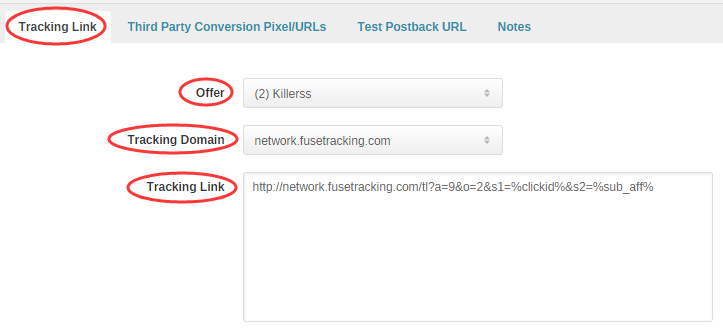
(Figure 1:AM generates tracking link for affiliate)
These below parameters can be added in Affiliate Tracking link:
| No | Parameter | Description |
| 1 | aff_click_id | Defined parameter to pass the click unique identifier. FuseClick supplies parameter name, if affiliates want to pass their click value, they could add it in tracking link; when click happened, the specific click value could be passed from Affiliate System to FuseClick. |
| 2 | sub_affid | Defined parameter to pass the sub affiliate id. FuseClick supplies parameter name, if affiliates want to pass their affiliates id, they could add it in tracking link; when click happened, the specific sub affiliate id could be passed from Affiliate System to FuseClick. |
| 3 | device_id | Defined parameter to pass the Device unique identifier. FuseClick supplies parameter name, if affiliates want to pass device id such as idfa, they could add it in tracking link; when click happened, the specific device id value could be passed from Affiliate System to FuseClick. |
| 4 | sc= | A special customized parameter. FuseClick supplies parameter name, if affiliates want to pass their traffic source value, they could add it in tracking link; when click happened, this value could be passed from Affiliate System to FuseClick. |
| 5 | s1= | Customized parameter. FuseClick supplies parameter name, if affiliates want to pass some value such as os information, they could add it in tracking link; when click happened, the specific value could be passed from Affiliate System to FuseClick. |
| 6 | s2= | Customized parameter. FuseClick supplies parameter name, if affiliates want to pass some value such as os information, they could add it in tracking link; when click happened, the specific value could be passed from Affiliate System to FuseClick. |
| 7 | s3= | Customized parameter. FuseClick supplies parameter name, if affiliates want to pass some value such as os information, they could add it in tracking link; when click happened, the specific value could be passed from Affiliate System to FuseClick. |
| 8 | s4= | Customized parameter. FuseClick supplies parameter name, if affiliates want to pass some value such as os information, they could add it in tracking link; when click happened, the specific value could be passed from Affiliate System to FuseClick. |
| 9 | s5= | Customized parameter. FuseClick supplies parameter name, if affiliates want to pass some value such as os information, they could add it in tracking link; when click happened, the specific value could be passed from Affiliate System to FuseClick. |
| 10 | idfa= | Defined parameter to pass the Device unique identifier. FuseClick supplies parameter name, if affiliates want to pass idfa, they could add it in tracking link; when click happened, the specific device id value could be passed from Affiliate System to FuseClick. |
| 11 | gaid= | Defined parameter to pass the Device unique identifier. FuseClick supplies parameter name, if affiliates want to pass gaid, they could add it in tracking link; when click happened, the specific device id value could be passed from Affiliate System to FuseClick. |
| 12 | imei= | Defined parameter to pass the Device unique identifier. FuseClick supplies parameter name, if affiliates want to pass imei, they could add it in tracking link; when click happened, the specific device id value could be passed from Affiliate System to FuseClick. |
| 13 | android_id= | Defined parameter to pass the Device unique identifier. FuseClick supplies parameter name, if affiliates want to pass android id, they could add it in tracking link; when click happened, the specific device id value could be passed from Affiliate System to FuseClick. |
| 14 | mac= | Defined parameter to pass the Device unique identifier. FuseClick supplies parameter name, if affiliates want to pass mac, they could add it in tracking link; when click happened, the specific device id value could be passed from Affiliate System to FuseClick. |
| 15 | oaid= | Defined parameter to pass the Device unique identifier. FuseClick supplies parameter name, if affiliates want to pass oaid, they could add it in tracking link; when click happened, the specific device id value could be passed from Affiliate System to FuseClick. |
For example: Tracking link: http://network.fusetracking.com/tl?a=9&o=2; affiliate passes macro (supply by Affiliate System): %clickid% and %sub_aff% to FuseClick; affiliate needs to select parameter names for these two macro, according to list above, affiliate could select defined parameter name or customized parameter name;
if affiliate select defined parameter names such as aff_click_id and sub_affid, the final tracking link which will be added in Affiliate System is: http://network.fusetracking.com/tl?a=9&o=2&aff_click_id=%clickid%&sub_affid=%sub_aff% .
2. Set Affiliate’s “Conversion Pixel or Postback URL”in FuseClick
(1)Set Global Postback URL Which Comes From Affiliate System
Go to affiliate detail page, and click “Third Party Conversion Pixel/URLs” tablet, affiliate could set Global Postback URL under this tablet.
This Global Postback URL supplies by Affiliate System, in addition to that, Affiliate System could supply parameter name; the specific macro will be supplied by FuseClick according to affiliate requirement.
| No | Macros | Description |
| 1 | {TID} | Transaction ID: the click unique identifier in FuseClick. (The value is supplied by FuseClick.) |
| 2 | {OID} | The offer id in FuseClick. (The value is supplied by FuseClick.) |
| 3 | {E_ID} | Event ID, the event id in offer in FuseClick. (The value is supplied by FuseClick.) |
| 4 | {E_TOKEN} | The unique identifier for each event in FuseClick. (The value is supplied by FuseClick.) |
| 5 | {AFFID} | Affiliate id in FuseClick. (The value is supplied by FuseClick.) |
| 6 | {SUB_AFFID} | If affiliates used defined parameter names: sub_aff to pass their affiliate id in tracking link; When click happened, affiliates will pass their affiliates id to FuseClick by tracking link; FuseClick will receive and record the value under parameter “sub_aff”. |
| 7 | {AFF_CLICK_ID} | If affiliate used defined parameter names: aff_click_id to pass the click unique id in tracking link; When click happened, FuseClick will receive and record this value; if this affiliate installed and FuseClick received this conversion data, FuseClick will find this value and pass it to affiliate by calling their Postback URL. |
| 8 | {DEVICE_ID} | If affiliates used defined parameter names: device_id to pass the device unique identifier in tracking link; When click happened, affiliates will pass the value to FuseClick by tracking link; FuseClick will receive and record the value under parameter “device_id”. |
| 9 | {CARRIER} | Click carrier, when internet user had a click behavior, FuseClick will identify and record this click carrier. (The value is supplied by FuseClick.) |
| 10 | {IP} | Click ip, when internet user had a click behavior, FuseClick will identify and record this click ip. (The value is supplied by FuseClick.) |
| 11 | {COUNTRY} | Click country, when internet user had a click behavior, FuseClick will identify and record this click country. (The value is supplied by FuseClick.) |
| 12 | {CITY} | Click city, when internet user had a click behavior, FuseClick will identify and record this click city. (The value is supplied by FuseClick.) |
| 13 | {SOURCE} | The value of parameter “sc”; when click happened, this value could be passed from Affiliate System to FuseClick. |
| 14 | {PAYOUT} | FuseClick received conversion data then calling Postback URL of affiliate, then sending the unit price which Network supplies to affiliate. (The value is supplied by FuseClick.) |
| 15 | {S1} | The value of parameter “s1”; when click happened, this value could be passed from Affiliate System to FuseClick. |
| 16 | {S2} | The value of parameter “s2”; when click happened, this value could be passed from Affiliate System to FuseClick. |
| 17 | {S3} | The value of parameter “s3”; when click happened, this value could be passed from Affiliate System to FuseClick. |
| 18 | {S4} | The value of parameter “s4”; when click happened, this value could be passed from Affiliate System to FuseClick. |
| 19 | {S5} | The value of parameter “s5”; when click happened, this value could be passed from Affiliate System to FuseClick. |
| 20 | {CURRENCY} | Offer currency. |
| 21 | {DEVICE_TYPE} | FuseClick identifies device type according to the User Agent, for example: mobile. (The value is supplied by FuseClick .) |
| 22 | {DEVICE_BRAND} | FuseClick identifies device brand according to the User Agent, for example: Apple. (The value is supplied by FuseClick .) |
| 23 | {DEVICE_MODEL} | FuseClick identifies device model according to the User Agent, for example: iPhone8. (The value is supplied by FuseClick .) |
| 24 | {DEVICE_OS} | FuseClick identifies device OS according to the User Agent, for example: Mac OS X (The value is supplied by FuseClick .) |
| 25 | {CONV_TIME} | The time of conversion when FuseClick received, data type is timestamp, for example: 1509706165 |
| 26 | {UA} | FuseClick identifies User Agent when click happened. The Data type is the format of HTML coding. |
| 27 | {ADV_SID} | Advertiser Sub ID. Customize the parameters of the advertiser's return when conversion happened. |
| 28 | {ADV_SID2} | Advertiser Sub ID 2. Customize the parameters of the advertiser's return when conversion happened. |
| 29 | {ADV_SID3} | Advertiser Sub ID 3. Customize the parameters of the advertiser's return when conversion happened. |
| 30 | {ADV_SID4} | Advertiser Sub ID 4. Customize the parameters of the advertiser's return when conversion happened. |
| 31 | {ADV_SID5} | Advertiser Sub ID 5. Customize the parameters of the advertiser's return when conversion happened. |
Pay attention on below information when setting Postback URL of affiliate:
① FuseClick could pass these seventeen parameter values to Affiliate System (these seventeen parameter values are supplied by FuseClick) : {TID},{OID},{E_ID},{E_TOKEN},{AFFID},{CARRIER},{IP},{COUNTRY},{CITY},{PAYOUT},{CURRENCY},{DEVICE_TYPE},{DEVICE_BRAND},{DEVICE_MODEL},{DEVICE_OS},{CONV_TIME},{UA}.
② These nine parameter values could be passed from Affiliate System to FuseClick when click happened; FuseClick will receive and record these values, then passing these value to Affiliate System by calling their Postback URL. Nine parameters include: {AFF_CLICK_ID}, {SUB_AFFID}, {DEVICE_ID}, {SOURCE}, {S1}, {S2}, {S3}, {S4}, {S5}
③ Affiliate needs to supply Postback URL which comes from Affiliate System and parameter name to Network; According to parameter name, Network could find the macro (which shows on above list) and add in the Postback URL. When FuseClick received conversion data, FuseClick will pass the specific value to Affiliate System by calling their Postback URL.
(2)Set Affiliate’s Conversion Pixel or Postback URL For Each Offer
Go to affiliate detail page, and click “Third Party Conversion Pixel/URLs” tablet, affiliate could set Postback URL for each offer under this tablet.
Affiliates could add several pixel or Postback URLs for each offer which they are allowed to run. The specific parameters can be added to Postback URL, please refer to (1) .
3. Case for Integration
Using Clickid which comes from Affiliate System to FuseClick as one example;FuseClick will pass its value by affiliate’s Postback URL.
From part “1” and “2”, FuseClick could receive parameter value from Affiliate System and pass to them by their Postback URL. These parameters includes:
aff_click_id={AFF_CLICK_ID}, sub_affid={SUB_AFFID}, device_id={DEVICE_ID}, sc={Source}, s1={S1}, s2={S2}, s3={S3}, s4={S4}, s5={S5}。
Assumed Conditions:
(1)FuseClick System:Affiliate id 2 has been approved to run Offer id10.
① Affiliate selects aff_click_id={AFF_CLICK_ID} to pass clickid from Affiliate System to FuseClick.
② The Postback URL for offer which is generated in FuseClick as following: http://network.fusetracking.com/pb?tid={TID}
③ The tracking link for affiliate id 2 which is generated in FuseClick as following: http://network.fusetracking.com/tl?a=2&o=10 .
(2)Affiliate System:supply Postback URL and parameter name.
① In Affiliate System, the parameter and its macro like clickid=%CLICKID%, and will pass clickid value to FuseClick.
② Affiliate System could supply their basic Postback URL to FuseClick like: http://shenl.affiliate.com/aff_lsr?
(3)Advertiser System:supply Postback URL and parameter name.
① In Advertiser System, the parameter and its macro like ad_id1=$AD_ID1$, and will pass TID value back to FuseClick.
② Advertiser System could supply their basic Offer URL to FuseClick like: http://www.advertiser.com/582s4g?
Integration Process:
(1)Advertiser supply Tracking link and parameter name for offer 10; Network could fill their clickid macro in this tracking link and use the fianl tracking link as Offer URL, therefore, the Offer URL which can be added in Network System should be like : http://www.advertiser.com/582s4g?ad_id1={TID}
(2)Set the Postback URL of Offer 10 in Advertiser system. According to (1) FuseClick will used {TID} to pass their clickid value to Advertiser system; when Advertiser system confirmed the conversion data came from FuseClick, Advertiser system can find clickid value under parameter ad_id1, then passing this value to FuseClick System by FuseClick’s Postback URL. FuseClick will confirm whether the conversion is the valid conversion according to the conversion process.
The final Postback URL set in Advertiser system should be like: http://network.fusetracking.com/pb?tid=$AD_ID1$ .
(3)Network could supply Tracking link and parameter name for affiliate 2; affiliate could fill their clickid macro in this tracking link, therefore, the finial link which can be added in Affiliate System should be like : http://network.fusetracking.com/tl?a=2&o=10&aff_click_id =%CLICKID%.
(4)Set the Postback URL of Affiliate id 2 in FuseClick. In assumed conditions, Affiliate System could supply Postback URL and clickid parameter name; according to (1) affiliate will used aff_click_id to pass their clickid value to FuseClick; when FuseClick confirmed the conversion data came from this affiliate, FuseClick can find clickid value under parameter aff_click_id, then passing this value to Affiliate System by affiliate’s Postback URL.
The final Postback URL set in FuseClick should be like: http://shenl.affiliate.com/aff_lsr?clickid={AFF_CLICK_ID} .
Close All
Getting Started
Anti-Fraud System
Auto
SmartLlink
Configuration Guide
Integration with FuseClick
Partner Integration with FuseClick
Employees
Advertisers
Offers
Affiliates
Campaigns
Reports
Billings
Tools
Test
Setup




