Setting up an offer - Tracking Settings
The “Tracking” panel includes settings that directly affect on the tracking process.
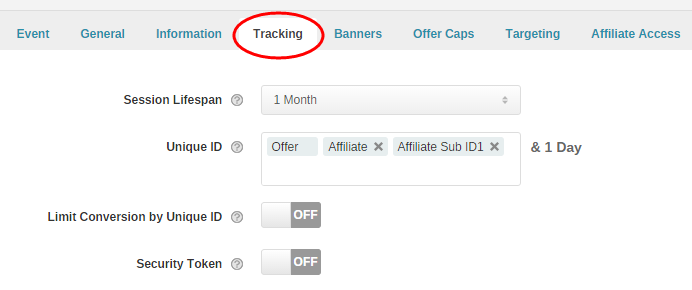
(Figure 1: Tracking Panel)
(1)Session Lifespan:A session starts when a user clicks the tracking link. The session is valid until the end of its lifespan. Once lifespan ends, system will discard the conversion requests. There are 6 options for session lifespan:
a) 1 Day
b) 1 Week
c) 2 Weeks
d) 1 Month
e) 3 Months
f) 6 Months
(2)Unique ID:Set the composition rule of unique ID for this offer.
Clicks with same unique ID will be counted as 1 in total sum of unique clicks.
Unique ID contains two sections: the parameter part and the interval part.
a) Parameter part is represented by: offer, affiliate, click IP, sub affiliate id, traffic source, sub id 1, sub id 2, sub id 3, sub id 4, sub id 5, device id and user agent. The parameter “offer” is required, others are optional. Max number of parameters for this section is 4.
b) As for the interval section, at present time FuseClick has only “1 day” option as default and cannot be changed.
There is a default unique id composition rule which is set in “Setup > Setting > Tracking Setting” page. While creating a new offer, system takes the default unique id composition rules as new offer’s unique id composition rules. If these default rules have been changed, the offers that already exist will not be affected.
(3)Limit Conversion By Unique ID
If setting is ON, conversion will be approved only for clicks that receives the first conversion request (among all clicks with the same unique ID), conversions from other clicks will be marked as “Rejected”.
If settings is OFF, all click conversions will be approved.
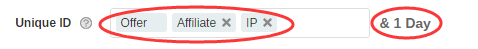
(Figure 2: Set the Default Unique ID Rules)
(4)Security Token
If it is set to ON, system will get the value of parameter adv_sectkn from the conversion request and compare it with advertiser’ security token. If tokens does not match, system will discard the request as a fraud one.
If it is set to OFF, system will not check the adv_sectkn value.
You can refer to document <How to use advertiser security token> to know more about the Security Token.
Close All
Getting Started
Anti-Fraud System
Auto
Configuration Guide
Integration with FuseClick
Partner Integration with FuseClick
Employees
Advertisers
Offers
Affiliates
Campaigns
Reports
Billings
Tools
Test
Setup




