How do the advertisers set the "Advertiser Security Token"?
The Advertiser Security Token is not compulsory to be set. It is one of the way to prevent cheating from transfers in postback. This option is not used for "Pixel Tracking Protocols". To set the “Advertiser Security Token”, do the following:
(1) Login as Network, go to Setup ->Settings ->"Advertiser Panel Settings" and set the “Advertiser Security”.
(2) Token" option to ON.
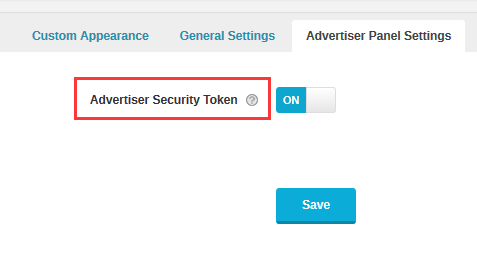
(3) Go to any Advertiser’s details and click "Generate Token". It will show the token, For example – “It-GuPin”.
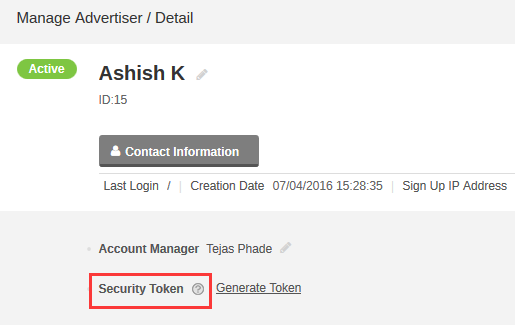
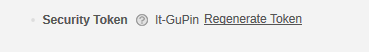
(4) Choose an offer under this advertiser and go to "Tracking" Tab and set Security Token option to ON for this particular offer.
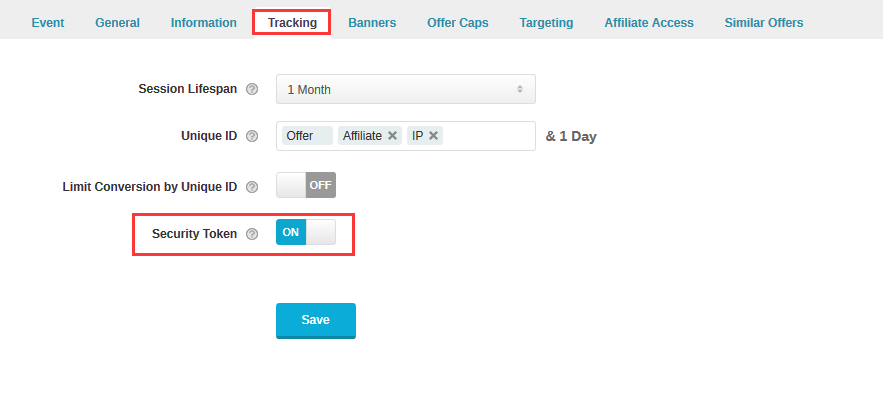
(5) Click the offer's "Postback URL/Conversion Pixel” and replace the {TOKEN} in adv_sectkn={TOKEN}.For example -adv_sectkn= It-GuPin manually.
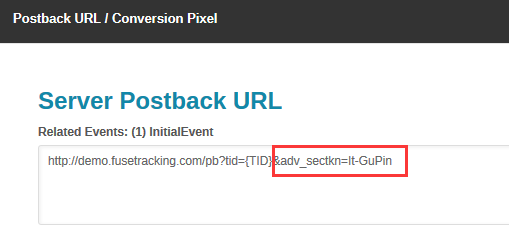
(6) After replacement, you can give this Postback URL to the Advertiser.
(1) Login as Network, go to Setup ->Settings ->"Advertiser Panel Settings" and set the “Advertiser Security”.
(2) Token" option to ON.
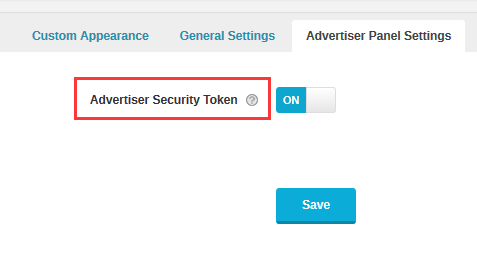
(3) Go to any Advertiser’s details and click "Generate Token". It will show the token, For example – “It-GuPin”.
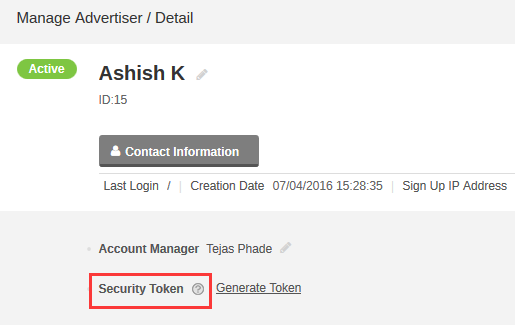
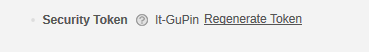
(4) Choose an offer under this advertiser and go to "Tracking" Tab and set Security Token option to ON for this particular offer.
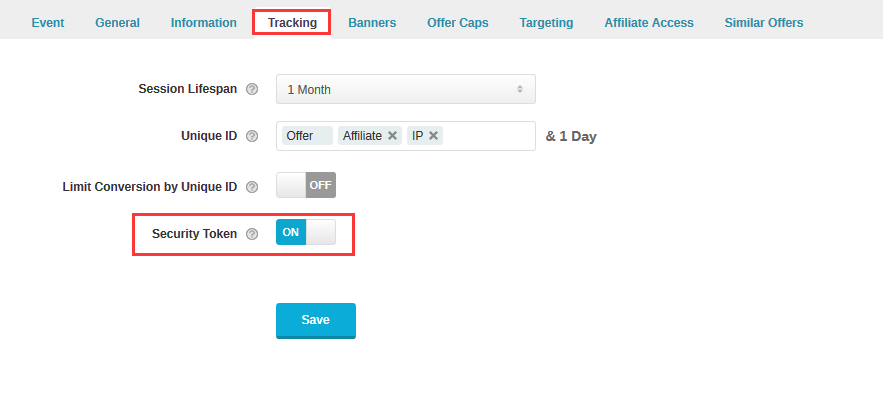
(5) Click the offer's "Postback URL/Conversion Pixel” and replace the {TOKEN} in adv_sectkn={TOKEN}.For example -adv_sectkn= It-GuPin manually.
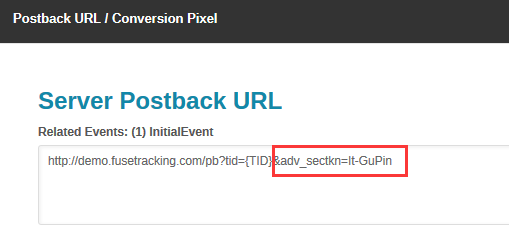
(6) After replacement, you can give this Postback URL to the Advertiser.
Close All
General Questions
Domain Resolution Questions
Settings Related Questions
Unique ID Related Questions
Operation Log Related Questions
Email Settings Related Questions
Employees Related Questions
SSL Tracking Related Questions
Download Click Log
Multiple Tracking Domains
Offer Related Questions
Multiple Events Related Questions
Billing Related Questions
Report Related Questions
Integrate With Affiliate
Integrate With Advertiser
Integration Related Questions
Test Postback URL Related Questions
API Related Questions
Affiliate End Related Questions




