What is the meanings of color labels against offer name in Offer detail page? Does they have same meaning with the colorful dots when you add "Third Party Conversion Pixel/URLs" for offers in affiliate detail page?
Answer:Color lables against offer name in Offer detail page are of 5 different colors and it represents different offer status as follow:
Green: Active offer;
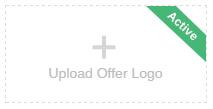
Black: Pending offer;
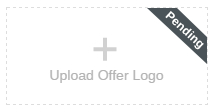
Yellow: Paused offer;
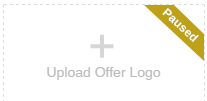
Red: Archived offer;
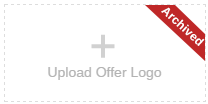
Gray: Expired offer;
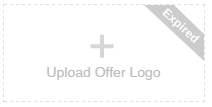
Under "Third Party Conversion Pixel/URLs" tab in affiliate detail page, when you add Postback URL for offer Separately. After selected offer, it will display different color dots depending on the status of the offer.
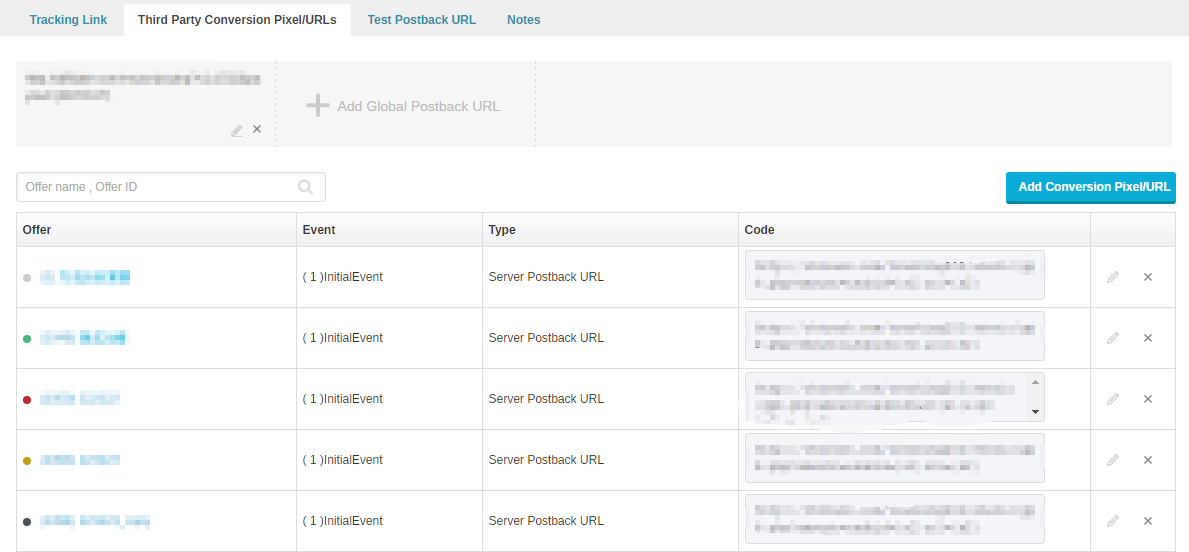
Green: Active offer;
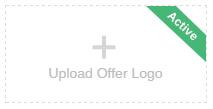
Black: Pending offer;
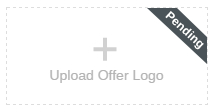
Yellow: Paused offer;
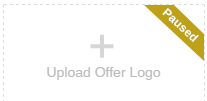
Red: Archived offer;
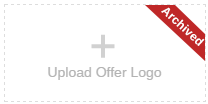
Gray: Expired offer;
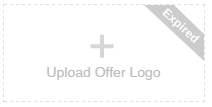
Under "Third Party Conversion Pixel/URLs" tab in affiliate detail page, when you add Postback URL for offer Separately. After selected offer, it will display different color dots depending on the status of the offer.
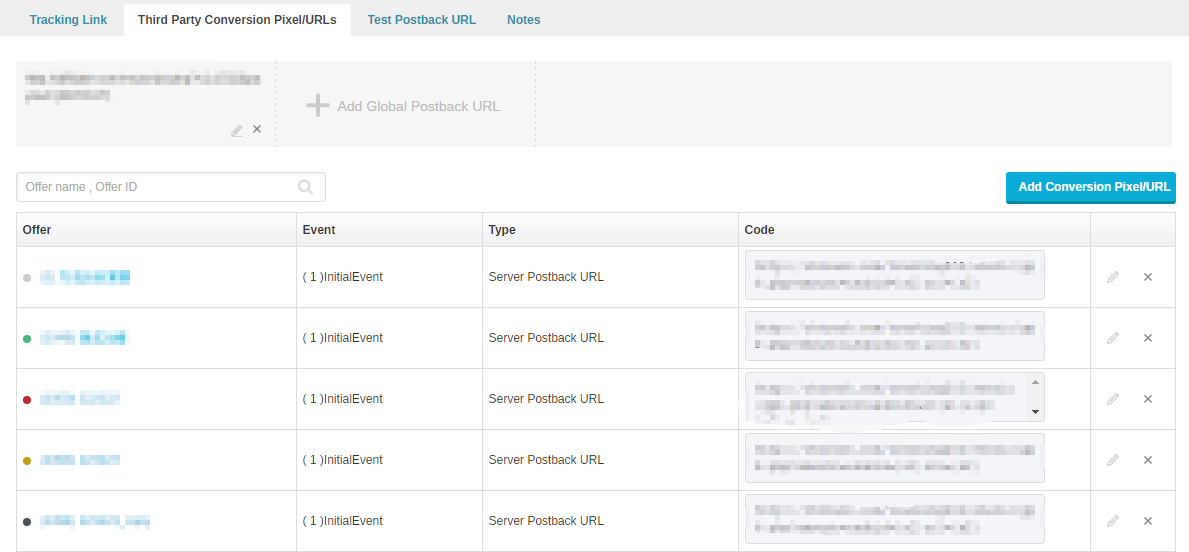
Close All
General Questions
Domain Resolution Questions
Settings Related Questions
Unique ID Related Questions
Operation Log Related Questions
Email Settings Related Questions
Employees Related Questions
SSL Tracking Related Questions
Download Click Log
Multiple Tracking Domains
Offer Related Questions
Multiple Events Related Questions
Billing Related Questions
Report Related Questions
Integrate With Affiliate
Integrate With Advertiser
Integration Related Questions
Test Postback URL Related Questions
API Related Questions
Affiliate End Related Questions




