How to create an invoice for Affiliate automaticaly?
1. Make sure Auto Generate Invoice option is On ("Setup>Setting>Affiliate Panel Setting>Auto Generate Invoices"). Chose frequency you need by clicking "Affiliate Default Invoice Frequency". Use Minimum Invoice Threshold setting to determine the minimum amount of money after which invoice will be generated. If you chose Manually, invoice will not be generated automatically.
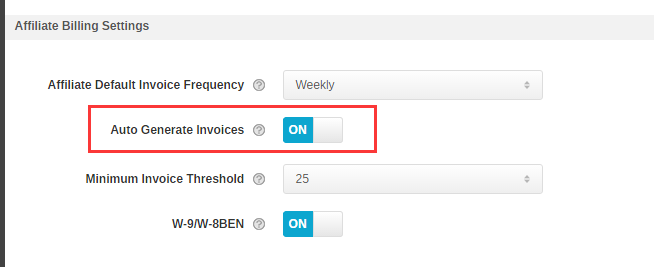
2. Make sure the "Invoice Frequency" option is chosen in Affiliate Detail ->Billing Preferences page.
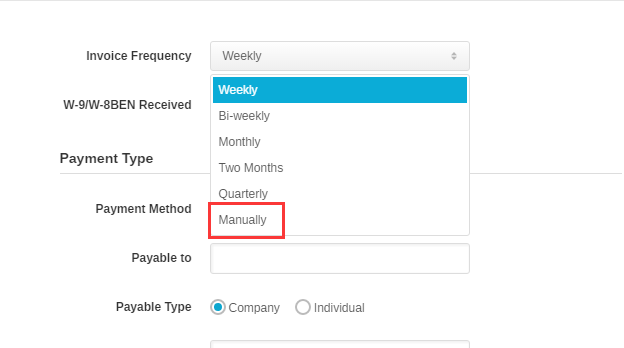
3.Set Billing Day at Affiliate Billing> Batch Generate Invoice (near Create Invoice button). 4. According to frequency, invoice will be regerated on billing date once total payout is more than chosen Minimum Invoice Threshold level. If total payout is less than Minimum Invoice Threshold level -invoice will not be generated automatically.
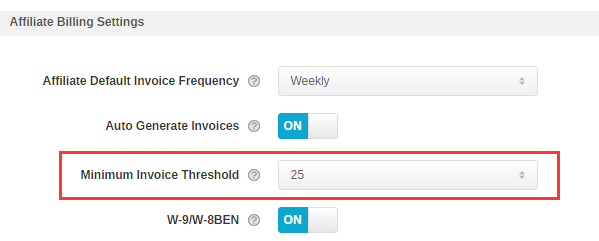
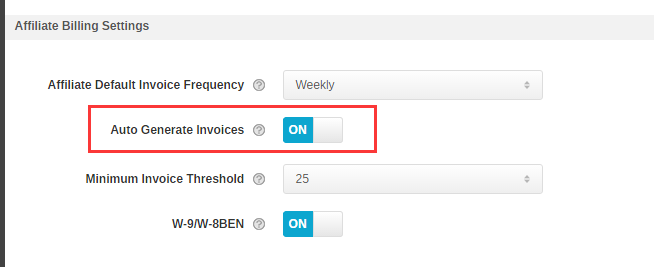
2. Make sure the "Invoice Frequency" option is chosen in Affiliate Detail ->Billing Preferences page.
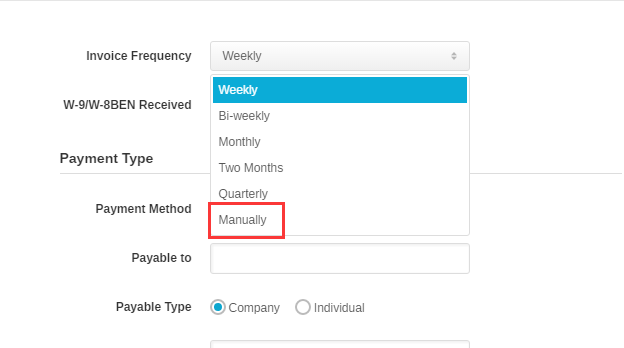
3.Set Billing Day at Affiliate Billing> Batch Generate Invoice (near Create Invoice button). 4. According to frequency, invoice will be regerated on billing date once total payout is more than chosen Minimum Invoice Threshold level. If total payout is less than Minimum Invoice Threshold level -invoice will not be generated automatically.
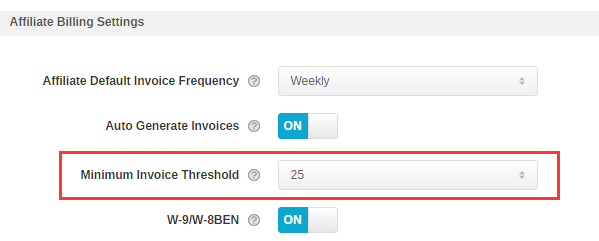
Close All
General Questions
Domain Resolution Questions
Settings Related Questions
Unique ID Related Questions
Operation Log Related Questions
Email Settings Related Questions
Employees Related Questions
SSL Tracking Related Questions
Download Click Log
Multiple Tracking Domains
Offer Related Questions
Multiple Events Related Questions
Billing Related Questions
Report Related Questions
Integrate With Affiliate
Integrate With Advertiser
Integration Related Questions
Test Postback URL Related Questions
API Related Questions
Affiliate End Related Questions




