How to customize the Unique ID?
Unique ID consist of two parts: parameter part and interval part. Parameter "offer”is required, others are optional. Along with "offer" parameter, you can add 3 extra parameters. As per interval section, by the time FuseClick has only“1 day” option as default and it cannot be changed.
Set default Unique ID composition here “Setup > Setting > Tracking Setting. This rule will be applied by default only for new offers, which are created after this rule has been set.
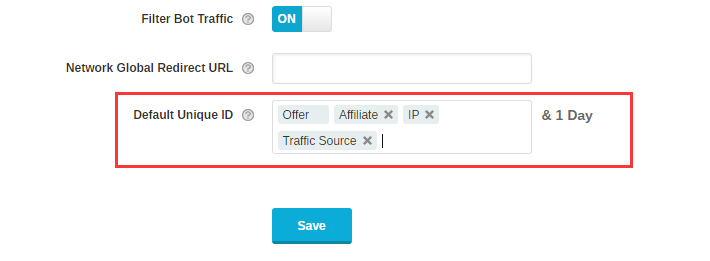
It is also possible to create different Unique ID rule for specific offers, go to "Offers > Manage Offer > Offer Detail > Tracking” page. Unless you activate Unique ID setting by turning Limit Conversion by Unique ID ON, it's not going to work. (Read more about Limit Conversion by Unique ID)
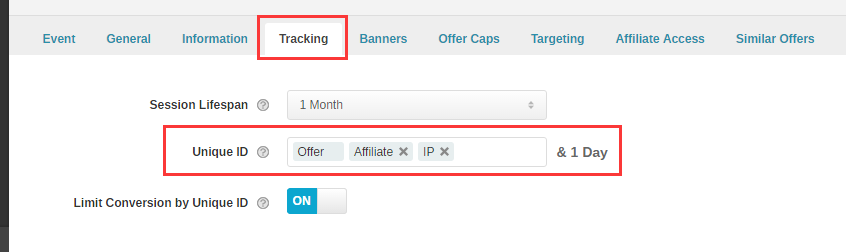
Set default Unique ID composition here “Setup > Setting > Tracking Setting. This rule will be applied by default only for new offers, which are created after this rule has been set.
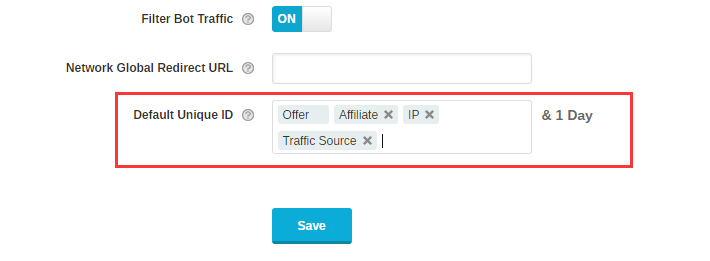
It is also possible to create different Unique ID rule for specific offers, go to "Offers > Manage Offer > Offer Detail > Tracking” page. Unless you activate Unique ID setting by turning Limit Conversion by Unique ID ON, it's not going to work. (Read more about Limit Conversion by Unique ID)
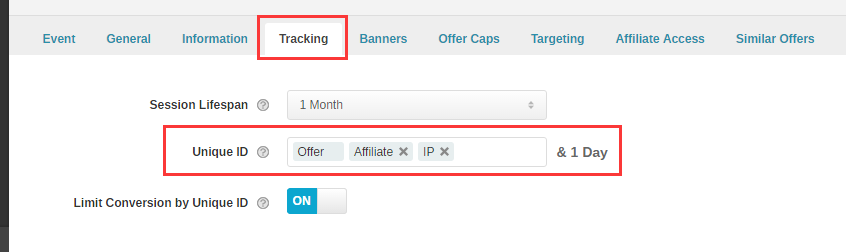
Close All
General Questions
Domain Resolution Questions
Settings Related Questions
Unique ID Related Questions
Operation Log Related Questions
Email Settings Related Questions
Employees Related Questions
SSL Tracking Related Questions
Download Click Log
Multiple Tracking Domains
Offer Related Questions
Multiple Events Related Questions
Billing Related Questions
Report Related Questions
Integrate With Affiliate
Integrate With Advertiser
Integration Related Questions
Test Postback URL Related Questions
API Related Questions
Affiliate End Related Questions




