How to integrate with Affiliates?
FuseClick system provides tracking link to affiliates in the form - http://networkid.fusetracking.com/tl?a=X&o=X. FuseClick also provides parameters such as: s1, s2, s3, s4, s5 and Traffic Source to the affiliates. The affiliate system needs to provide its third party Postback URL back to FuseClick based on parameters above. FuseClick can add affiliate's Postback URL to Third Party Conversion Pixel/URLs under Global Postback URL. Also can set the Postback URL for different offers.
For example: Affiliate system provides a Postback URL as mentioned above. This URL just an example, the parameters here have no meaning.
(1) Login as Admin, go to Affiliate-> Go to Affiliate details page.
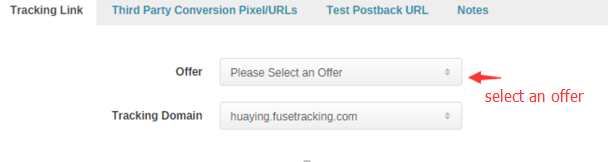
(2) Under Tracking Link Tab -> Choose any offer -> generate tracking link for this Affiliate.

(3) Add the Sub ID1 = {idfa} after this tracking link (the parameter that affiliate want to transmit).

(4) Give this tracking link to the affiliate, or affiliate generate the link and add the parameter "Sub ID" by themselves at the Affiliate’s end.
(5) Click “Third Party Conversion Pixel/URLs”-> “Global Postback URL” and click Edit/modify the Affiliate's Postback URL http://network.mob.com/postback/ds/?IDFA={idfa}. Change the IDFA={idfa} to IDFA={s1} in the Affiliate's Global Postback URL in Fuseclick system.

Note: If there are any changes in parameters at Affiliate’s end, Fuseclick system needs to add parameter s1 again and provide the tracking link back to affiliate again.
(6) If you don't want to add Global Postback URL, you can fill in the modified postback URL http://network.mob.com/postback/ds/?IDFA={s1} in any offer. The method is as follows: Choose the offer for which you want to add postback URL and add the updated link to the server postback URL code.
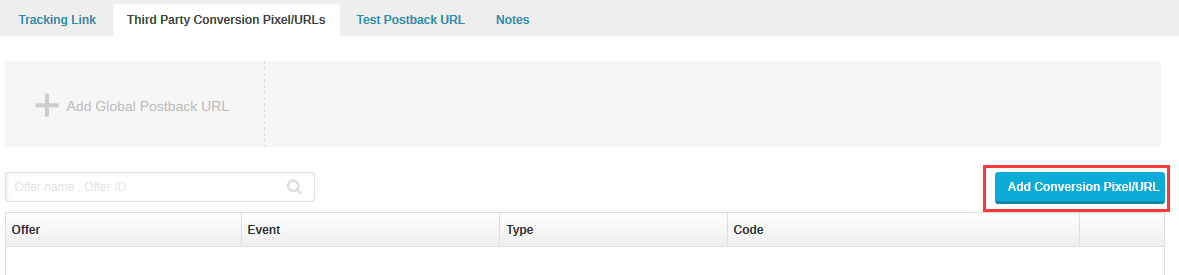
For example: Affiliate system provides a Postback URL as mentioned above. This URL just an example, the parameters here have no meaning.
(1) Login as Admin, go to Affiliate-> Go to Affiliate details page.
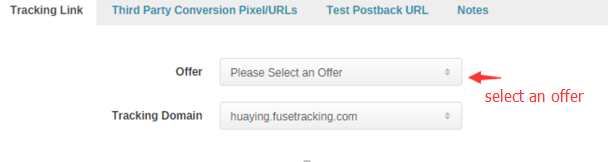
(2) Under Tracking Link Tab -> Choose any offer -> generate tracking link for this Affiliate.

(3) Add the Sub ID1 = {idfa} after this tracking link (the parameter that affiliate want to transmit).

(4) Give this tracking link to the affiliate, or affiliate generate the link and add the parameter "Sub ID" by themselves at the Affiliate’s end.
(5) Click “Third Party Conversion Pixel/URLs”-> “Global Postback URL” and click Edit/modify the Affiliate's Postback URL http://network.mob.com/postback/ds/?IDFA={idfa}. Change the IDFA={idfa} to IDFA={s1} in the Affiliate's Global Postback URL in Fuseclick system.

Note: If there are any changes in parameters at Affiliate’s end, Fuseclick system needs to add parameter s1 again and provide the tracking link back to affiliate again.
(6) If you don't want to add Global Postback URL, you can fill in the modified postback URL http://network.mob.com/postback/ds/?IDFA={s1} in any offer. The method is as follows: Choose the offer for which you want to add postback URL and add the updated link to the server postback URL code.
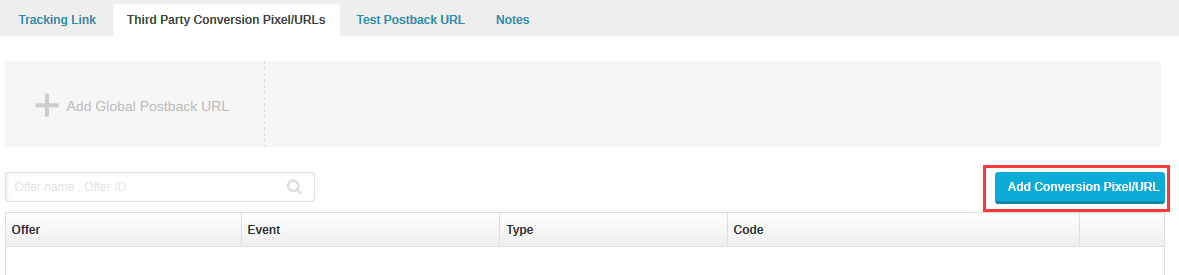
Close All
General Questions
Domain Resolution Questions
Settings Related Questions
Unique ID Related Questions
Operation Log Related Questions
Email Settings Related Questions
Employees Related Questions
SSL Tracking Related Questions
Download Click Log
Multiple Tracking Domains
Offer Related Questions
Multiple Events Related Questions
Billing Related Questions
Report Related Questions
Integrate With Affiliate
Integrate With Advertiser
Integration Related Questions
Test Postback URL Related Questions
API Related Questions
Affiliate End Related Questions




