How to integrate with Advertiser using CPS payout model?
Follow the steps:
1. Create an offer in FuseClick system. Set RPS revenue model with relevant percentage rate. Save these settings.
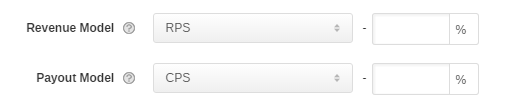
2. Click "Postback URL/ Conversion Pixel" tab and add "&adv_cvalue={ADV_CVALUE}" in Postback URL. Replace {ADV_CVALUE} macro to relevant macro, supplied by Advertiser.
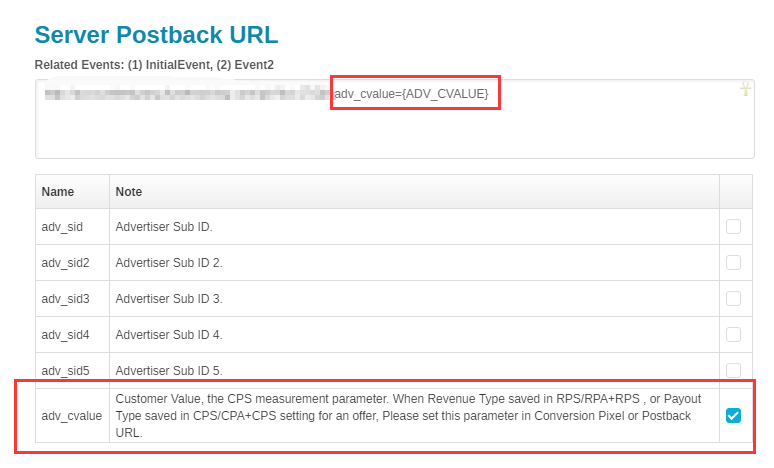
3. Set this Postback URL into Advertiser system. While calling FuseClick's Postback URL, Advertiser system passes to FuseClick the real "adv_cvalue" value.
4. After FuseClick received the value, the system counts the numerical value according to the real value and the percentage of RPS from offer detail; Check this value named Customer Value in Conversion Report.
5. If a Payout model is CPS, FuseClick system counts the numerical value according to the real value and the percentage of CPS from offer detail.
1. Create an offer in FuseClick system. Set RPS revenue model with relevant percentage rate. Save these settings.
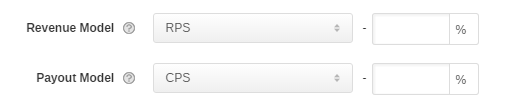
2. Click "Postback URL/ Conversion Pixel" tab and add "&adv_cvalue={ADV_CVALUE}" in Postback URL. Replace {ADV_CVALUE} macro to relevant macro, supplied by Advertiser.
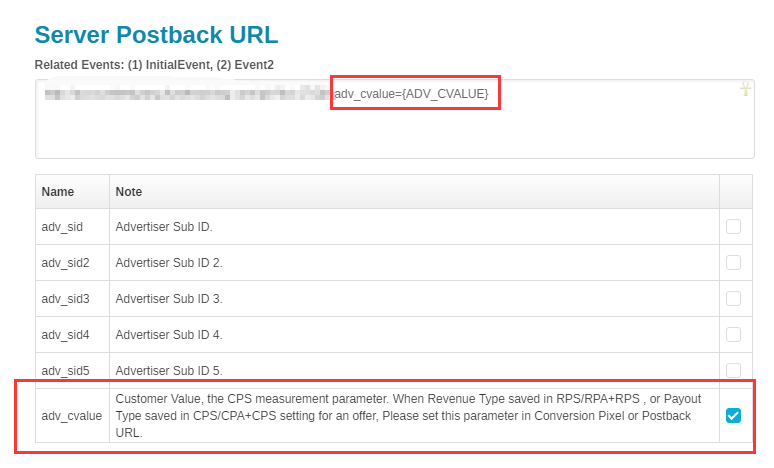
3. Set this Postback URL into Advertiser system. While calling FuseClick's Postback URL, Advertiser system passes to FuseClick the real "adv_cvalue" value.
4. After FuseClick received the value, the system counts the numerical value according to the real value and the percentage of RPS from offer detail; Check this value named Customer Value in Conversion Report.
5. If a Payout model is CPS, FuseClick system counts the numerical value according to the real value and the percentage of CPS from offer detail.
Close All
General Questions
Domain Resolution Questions
Settings Related Questions
Unique ID Related Questions
Operation Log Related Questions
Email Settings Related Questions
Employees Related Questions
SSL Tracking Related Questions
Download Click Log
Multiple Tracking Domains
Offer Related Questions
Multiple Events Related Questions
Billing Related Questions
Report Related Questions
Integrate With Affiliate
Integrate With Advertiser
Integration Related Questions
Test Postback URL Related Questions
API Related Questions
Affiliate End Related Questions




