How to set the White List?
There are 2 kinds of White Lists - IP Whitelist of Postback Server and Advertiser Whitelist in Advertiser details.
(1) IP Whitelist of Postback Server: Login as Network, go to Setup ->Tracking Settings->set IP Whitelist of Postback Server. You can add the IPs in the required format consistent with the advertiser’s server IP of postback URL.
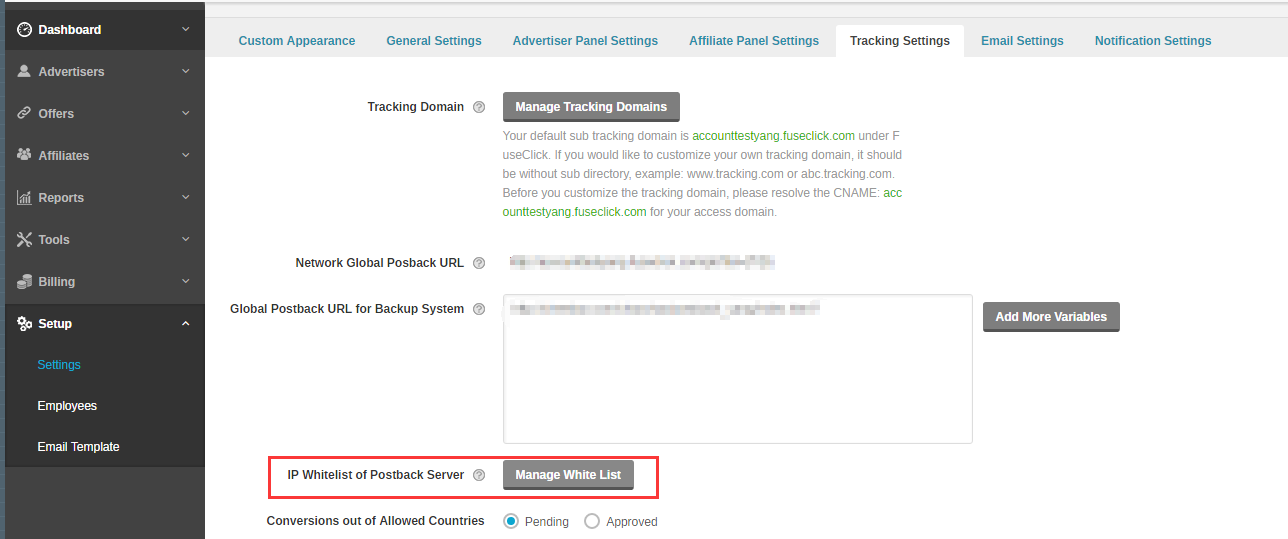
(2)Advertiser Whitelist: Login as Network, go to any Advertiser -> Manage Advertiser Whitelist to manage IP whitelist. IP whitelist is only suitable for "Server Postback URL” type of “Conversion Tracking Protocol”. So, when the conversion happens, the system first checks the "Advertiser Whitelist" or "IP Whitelist of Postback Servers" for the corresponding IP. In case, "Advertiser Whitelist" and "IP Whitelist of Postback Servers" are empty, the system will simply accept the IP for the conversion.
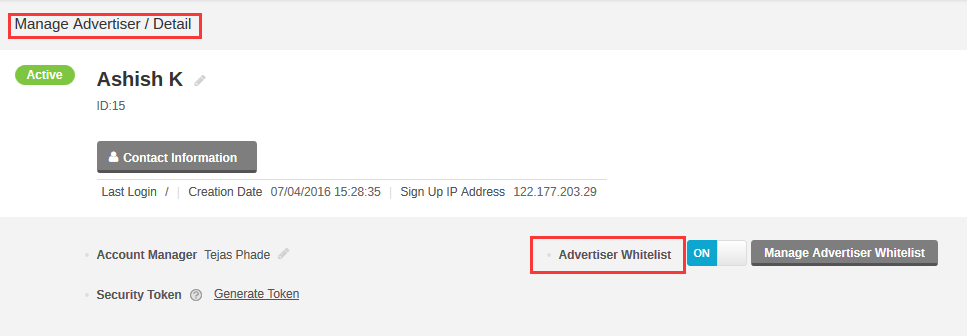
(1) IP Whitelist of Postback Server: Login as Network, go to Setup ->Tracking Settings->set IP Whitelist of Postback Server. You can add the IPs in the required format consistent with the advertiser’s server IP of postback URL.
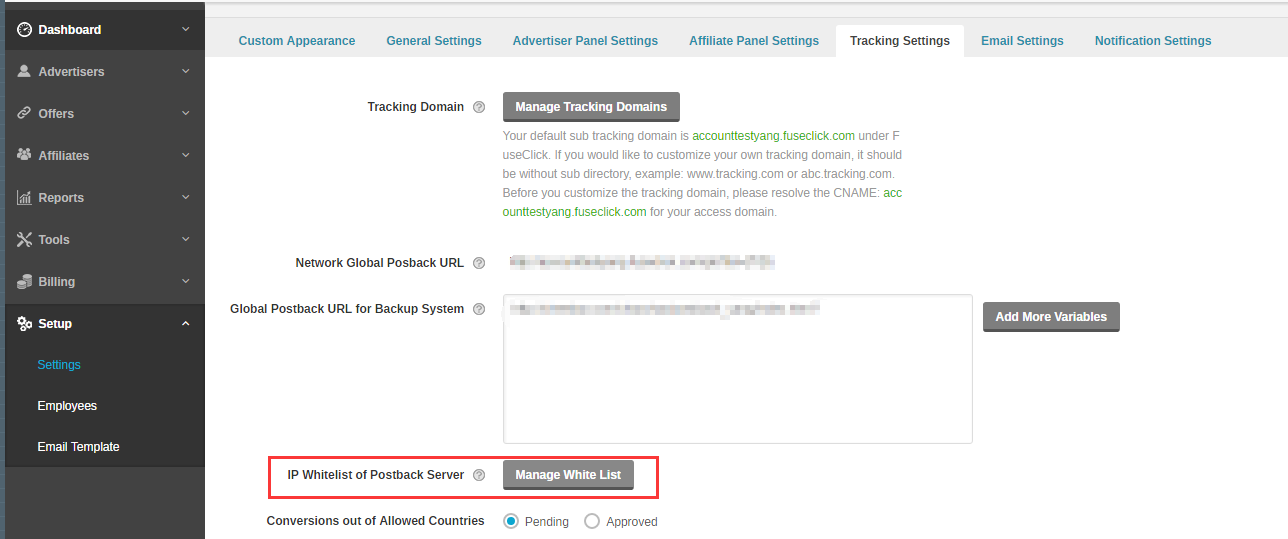
(2)Advertiser Whitelist: Login as Network, go to any Advertiser -> Manage Advertiser Whitelist to manage IP whitelist. IP whitelist is only suitable for "Server Postback URL” type of “Conversion Tracking Protocol”. So, when the conversion happens, the system first checks the "Advertiser Whitelist" or "IP Whitelist of Postback Servers" for the corresponding IP. In case, "Advertiser Whitelist" and "IP Whitelist of Postback Servers" are empty, the system will simply accept the IP for the conversion.
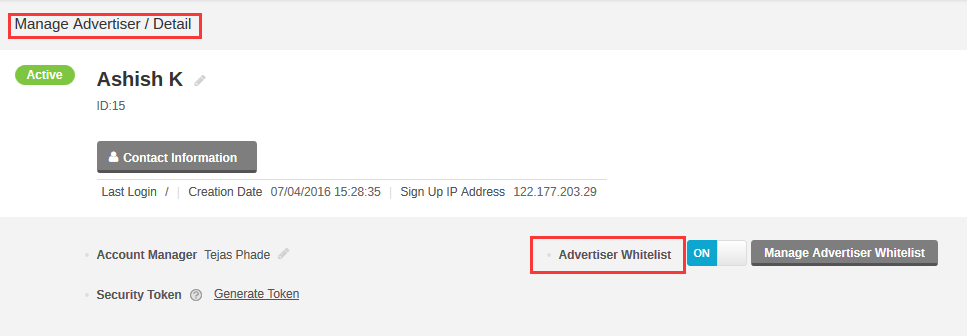
Close All
General Questions
Domain Resolution Questions
Settings Related Questions
Unique ID Related Questions
Operation Log Related Questions
Email Settings Related Questions
Employees Related Questions
SSL Tracking Related Questions
Download Click Log
Multiple Tracking Domains
Offer Related Questions
Multiple Events Related Questions
Billing Related Questions
Report Related Questions
Integrate With Affiliate
Integrate With Advertiser
Integration Related Questions
Test Postback URL Related Questions
API Related Questions
Affiliate End Related Questions




