How to Reset the password of Employee?
You can reset the password in 2 ways:
(1) If you already have set the SMTP server in Settings-Email Settings-SMTP, the employee can reset the password by visiting the login page. The employee should click on “Forgot password” button to get the new password. Based on SMTP settings, the system will send a reset password email to the staff 's email address.
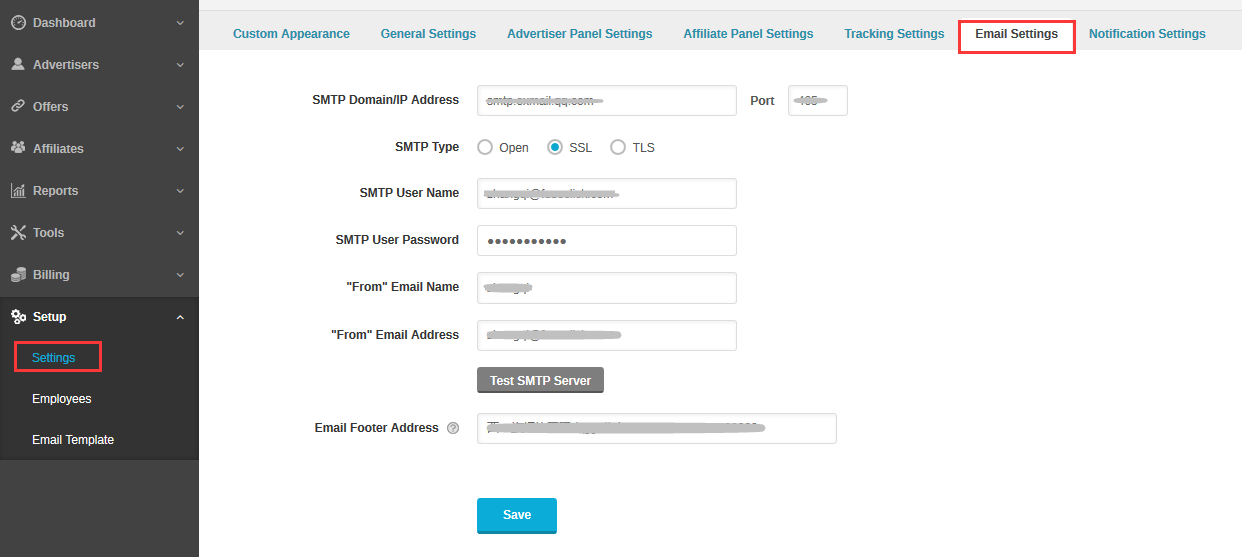
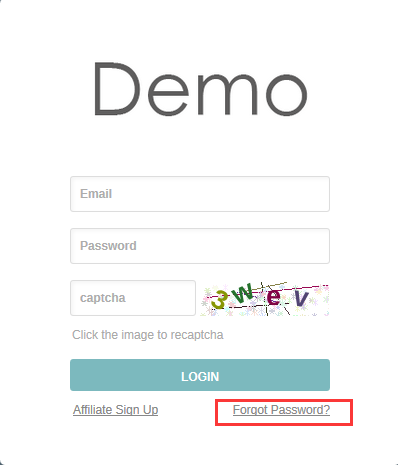
(2)If the SMTP server is not set in the system settings, then the Admin or Employee with view and edit permissions can reset the password for others. First goto Setup-> Employee settings -> Employee Details -> Change Password. The Admin requires to enter his own password in the textbox “Your Password” followed by "new password" – Enter new password, "confirm password" - to confirm the newly set password.
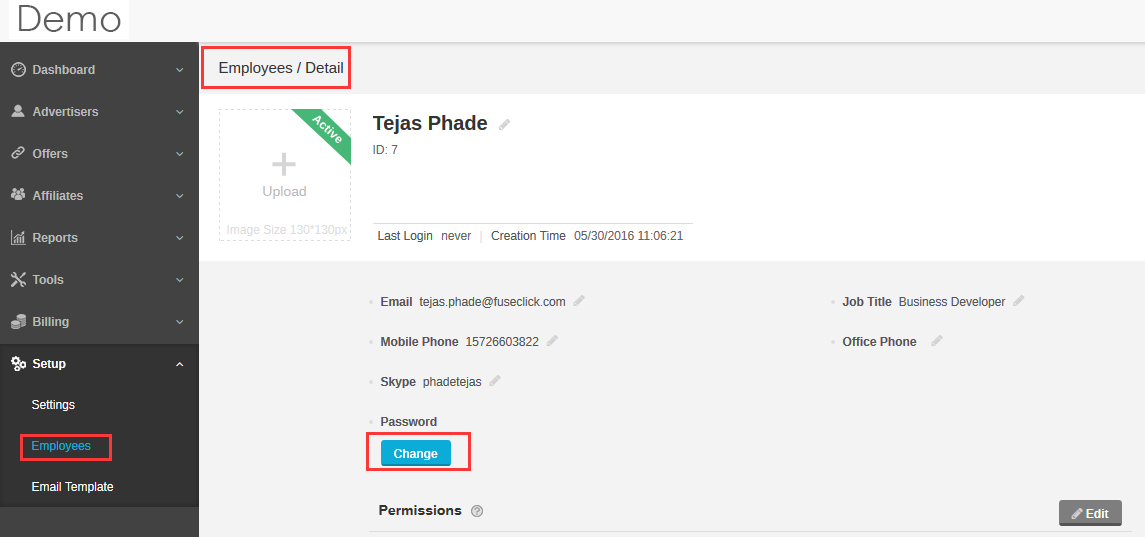
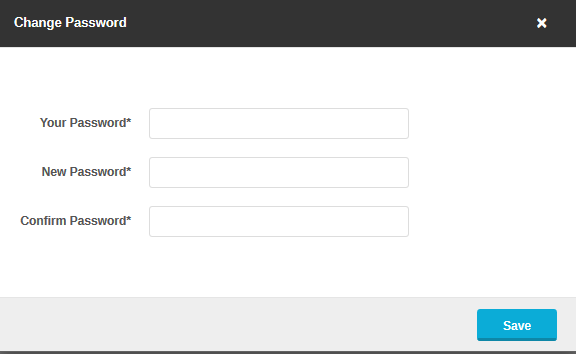
(1) If you already have set the SMTP server in Settings-Email Settings-SMTP, the employee can reset the password by visiting the login page. The employee should click on “Forgot password” button to get the new password. Based on SMTP settings, the system will send a reset password email to the staff 's email address.
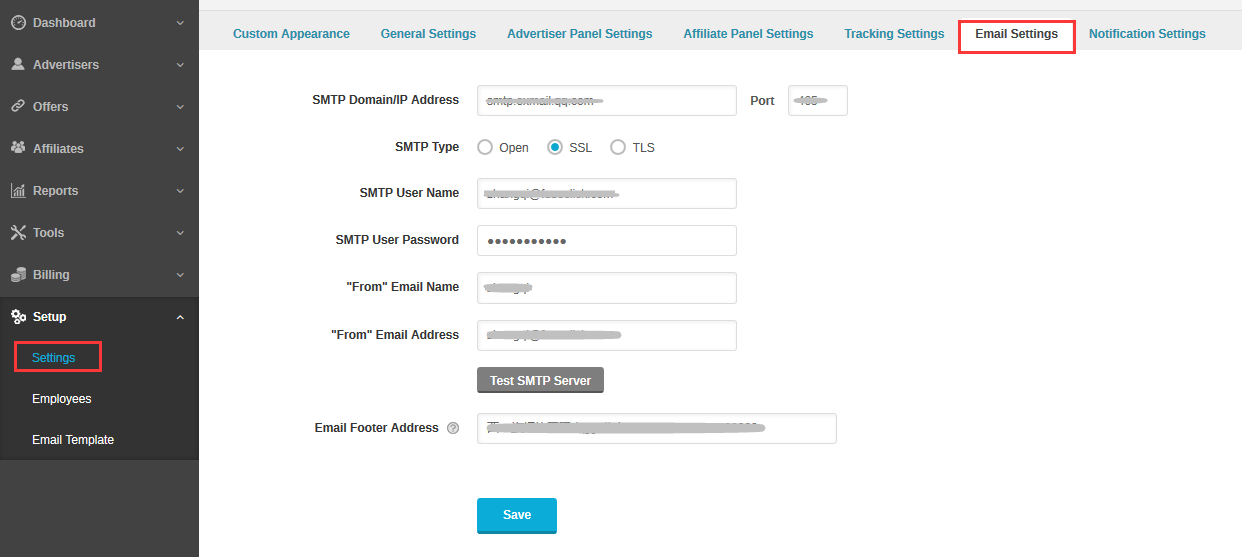
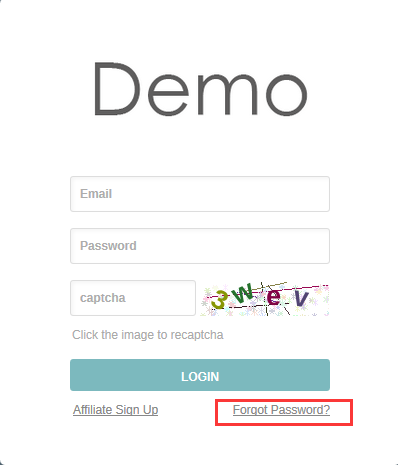
(2)If the SMTP server is not set in the system settings, then the Admin or Employee with view and edit permissions can reset the password for others. First goto Setup-> Employee settings -> Employee Details -> Change Password. The Admin requires to enter his own password in the textbox “Your Password” followed by "new password" – Enter new password, "confirm password" - to confirm the newly set password.
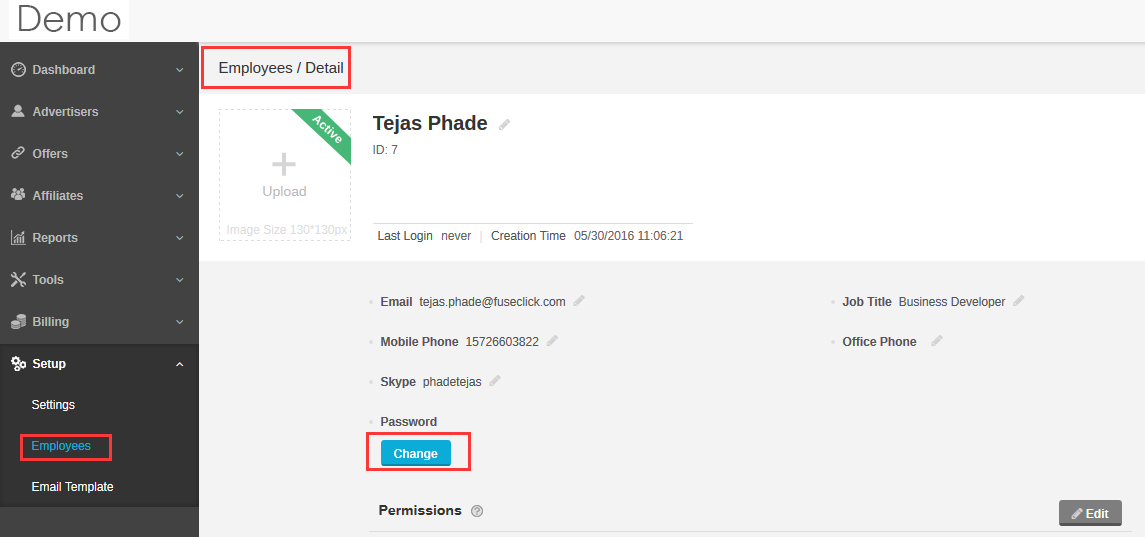
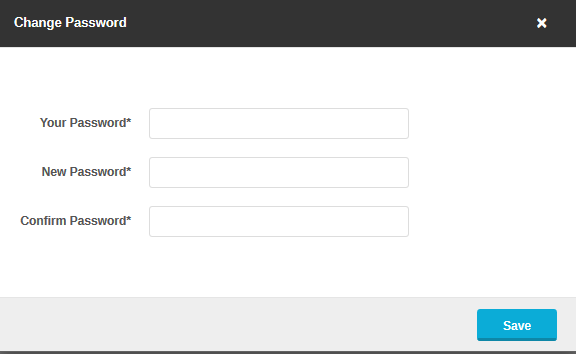
Close All
General Questions
Domain Resolution Questions
Settings Related Questions
Unique ID Related Questions
Operation Log Related Questions
Email Settings Related Questions
Employees Related Questions
SSL Tracking Related Questions
Download Click Log
Multiple Tracking Domains
Offer Related Questions
Multiple Events Related Questions
Billing Related Questions
Report Related Questions
Integrate With Affiliate
Integrate With Advertiser
Integration Related Questions
Test Postback URL Related Questions
API Related Questions
Affiliate End Related Questions




