Tracking offer multi-events
Offer multi-event is an important feature of FuseClick system to track user selections or actions in an advertisement. Network creates events to all the selections or actions in offers. Each event means one selection/action which will be tracked in the offer.
For all parameters of Offer URL and Postback URL in following integration samples please refer to the specification - << Advertiser Integration Guide >>
For example, there are FOUR events in a mobile offer:
a) Download and Install
b) Sign Up
c) Purchase in App
d) Uninstall
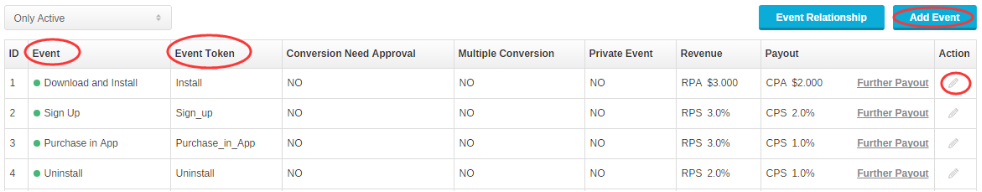
(Figure 1 - Create 4 events in Offer Detail Page)
Event Token is unique to indicate which event happens in all actions. So please set up your tokens and then replace with your event tokens in links.
A. If advertiser provides all identifications for events, please just use them to track each event in the offer as following instructions.
Two ways how to integrate with Advertiser System:
1) Network Global Postback URL
Pre-Con: Advertiser System supports to do a Global Postback with unique identification of each event.
Scenario:
I. Advertiser System:
a. Parameter ad_id1 is specified for TID which is received from FuseClick System and then Advertiser System could post TID value back to Fuseclick System with token $AD_ID1$ in format like xxx&tid=$AD_ID1$
b. Parameter ad_e_id and token $AD_E_ID$ are specified for offer event
c. Offer page is http://www.advertiser.com/582s4g?
II. FuseClick System:
a. Get your Network Global Postback URL from “Setup > Setting > Tracking Setting”, it should be a link like http://yournetwork.fusetracking.com/pb?tid={TID}
b. Attach e_tkn={EVENT_TOKEN} to the Offer postback URL, it should be a link like http://yournetwork.fusetracking.com/pb?tid={TID}& e_tkn={EVENT_TOKEN}
How to integrate:
a. Complete your Offer URL in offer page, e.g. http://www.advertiser.com/13s4g3?ad_id1={TID}.
b. Advertiser embeds the Offer postback URL, like http://network.fusetracking.com/pb?tid=$AD_ID1$&e_tkn=$AD_E_ID$, in Advertiser System
c. Use Test Offer to test the traffic manually
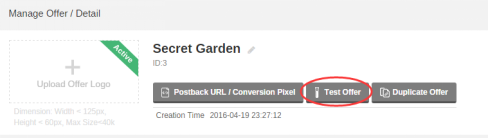
(Figure 2 – Test Offer button on Offer Detail Page)
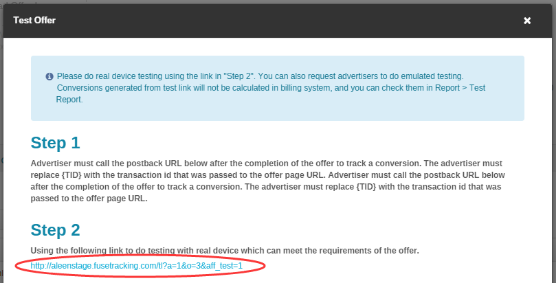
(Figure 3 – Get test tracking link from Test Offer dialog)
Check “All Events” from filter if you want to view the statistics of all events. Initial Event is checked by default.
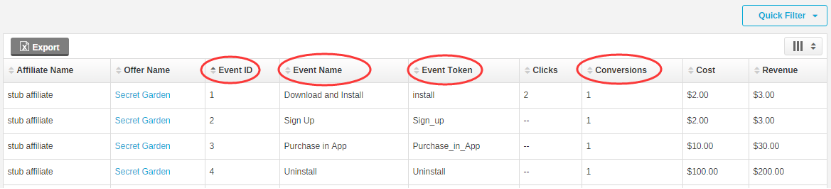
(Figure 4 – Check Events data in Test Report)
2) Offer Postback URL
Pre-Con: Advertiser System supports to do a Postback for each offer with unique identification of each event.
Scenario:
I. Advertiser System:
a. Parameter ad_id1 is specified for TID which is received from FuseClick System and then Advertiser System could post TID value back to Fuseclick System with token $AD_ID1$ in format like xxx&tid=$AD_ID1$
b. Parameter ad_e_id and token $AD_E_ID$ are specified for different events in a same offer
c. Address of Offer Page is http://www.advertiser.com/582s4g?
II. FuseClick System:
a. Get Postback URL from Offer Detail Page -> Test Offer, it should be a link like http://yournetwork.fusetracking.com/pb?tid={TID}
b. Attach e_tkn={EVENT_TOKEN} to the Global Postback URL, it should be a link like http://yournetwork.fusetracking.com/pb?tid={TID}& e_tkn={EVENT_TOKEN}
How to integrate:
a. Complete your Offer URL in offer page, e.g. http://www.advertiser.com/13s4g3?ad_id1={TID}.
b. Advertiser embeds the Network Global Postback URL, a link like http://network.fusetracking.com/pb?tid=$AD_ID1$&e_tkn=$AD_E_ID$, in Advertiser System
c. Use Test Offer to test the traffic manually
B. If Advertiser does not have identification (token) for each event, please customize Event Token for each event in FuseClick System
Advertiser System supports doing Postback with unique identification for each event.
Scenario:
I. Advertiser System:
a. Parameter ad_id1 is specified for TID which is received from FuseClick System and then Advertiser System could post TID value back to Fuseclick System with token $AD_ID1$ in format like xxx&tid=$AD_ID1$
b. Address of Offer Page is http://www.advertiser.com/582s4g?
c. There are FOUR events in a mobile offer:
i. Download and Install
ii. Sign Up
iii. Purchase in App
iv. Uninstall
II. FuseClick System:
a. Create 4 events in the offer, then define the tokens for each event as following
i. Download and Install – Event Token is ‘Install’
ii. Sign Up – Event Token is ‘Sign_up’
iii. Purchase in App – Event Token is ‘Purchase_in_App’
iv. Uninstall – Event Token is ‘Uninstall’
b. Get Postback URL from “Offer Detail Page > Conversion Pixel or Postback URL”, it should be a link like http://yournetwork.fusetracking.com/pb?tid={TID}
How to integrate:
a. Complete your Offer URL in offer page, e.g. http://www.advertiser.com/582s4g?ad_id1={TID}.
b. Complete Postback URLs with event token attached for each event, Advertiser has to configure all Postback URLs into Advertiser System:
i. Download and Install – http://yournetwork.fusetracking.com/pb?tid=$AD_ID1$&e_tkn=Install
ii. Sign Up – http://network.fusetracking.com/pb?tid=$AD_ID1$&e_tkn=Sign_up
iii. Purchase in App – http://network.fusetracking.com/pb?tid=$AD_ID1$&e_tkn=Purchase_in_App
iv. Uninstall – http://network.fusetracking.com/pb?tid=$AD_ID1$&e_tkn=Uninstall
c. Test your traffic with Test Tracking Link that in Test Offer dialog and view the statistics from Test Report
Integration with third-party Affiliate Tracking System, please refer to - << Affiliate Integration Guide>>
For all parameters of Offer URL and Postback URL in following integration samples please refer to the specification - << Advertiser Integration Guide >>
For example, there are FOUR events in a mobile offer:
a) Download and Install
b) Sign Up
c) Purchase in App
d) Uninstall
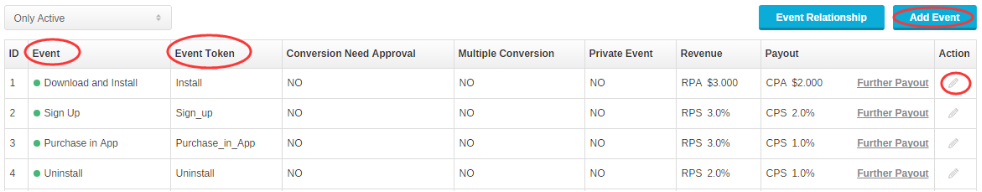
(Figure 1 - Create 4 events in Offer Detail Page)
Event Token is unique to indicate which event happens in all actions. So please set up your tokens and then replace with your event tokens in links.
A. If advertiser provides all identifications for events, please just use them to track each event in the offer as following instructions.
Two ways how to integrate with Advertiser System:
1) Network Global Postback URL
Pre-Con: Advertiser System supports to do a Global Postback with unique identification of each event.
Scenario:
I. Advertiser System:
a. Parameter ad_id1 is specified for TID which is received from FuseClick System and then Advertiser System could post TID value back to Fuseclick System with token $AD_ID1$ in format like xxx&tid=$AD_ID1$
b. Parameter ad_e_id and token $AD_E_ID$ are specified for offer event
c. Offer page is http://www.advertiser.com/582s4g?
II. FuseClick System:
a. Get your Network Global Postback URL from “Setup > Setting > Tracking Setting”, it should be a link like http://yournetwork.fusetracking.com/pb?tid={TID}
b. Attach e_tkn={EVENT_TOKEN} to the Offer postback URL, it should be a link like http://yournetwork.fusetracking.com/pb?tid={TID}& e_tkn={EVENT_TOKEN}
How to integrate:
a. Complete your Offer URL in offer page, e.g. http://www.advertiser.com/13s4g3?ad_id1={TID}.
b. Advertiser embeds the Offer postback URL, like http://network.fusetracking.com/pb?tid=$AD_ID1$&e_tkn=$AD_E_ID$, in Advertiser System
c. Use Test Offer to test the traffic manually
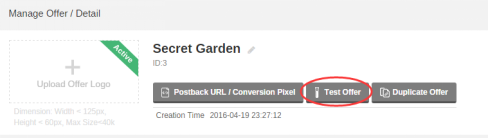
(Figure 2 – Test Offer button on Offer Detail Page)
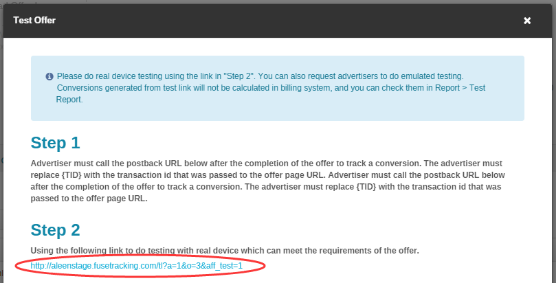
(Figure 3 – Get test tracking link from Test Offer dialog)
Check “All Events” from filter if you want to view the statistics of all events. Initial Event is checked by default.
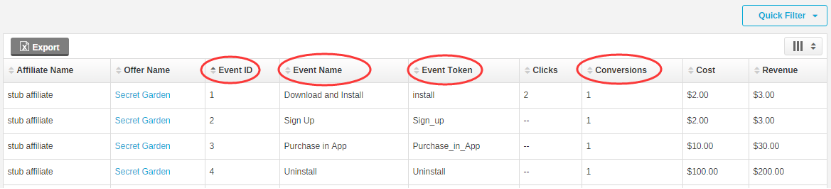
(Figure 4 – Check Events data in Test Report)
2) Offer Postback URL
Pre-Con: Advertiser System supports to do a Postback for each offer with unique identification of each event.
Scenario:
I. Advertiser System:
a. Parameter ad_id1 is specified for TID which is received from FuseClick System and then Advertiser System could post TID value back to Fuseclick System with token $AD_ID1$ in format like xxx&tid=$AD_ID1$
b. Parameter ad_e_id and token $AD_E_ID$ are specified for different events in a same offer
c. Address of Offer Page is http://www.advertiser.com/582s4g?
II. FuseClick System:
a. Get Postback URL from Offer Detail Page -> Test Offer, it should be a link like http://yournetwork.fusetracking.com/pb?tid={TID}
b. Attach e_tkn={EVENT_TOKEN} to the Global Postback URL, it should be a link like http://yournetwork.fusetracking.com/pb?tid={TID}& e_tkn={EVENT_TOKEN}
How to integrate:
a. Complete your Offer URL in offer page, e.g. http://www.advertiser.com/13s4g3?ad_id1={TID}.
b. Advertiser embeds the Network Global Postback URL, a link like http://network.fusetracking.com/pb?tid=$AD_ID1$&e_tkn=$AD_E_ID$, in Advertiser System
c. Use Test Offer to test the traffic manually
B. If Advertiser does not have identification (token) for each event, please customize Event Token for each event in FuseClick System
Advertiser System supports doing Postback with unique identification for each event.
Scenario:
I. Advertiser System:
a. Parameter ad_id1 is specified for TID which is received from FuseClick System and then Advertiser System could post TID value back to Fuseclick System with token $AD_ID1$ in format like xxx&tid=$AD_ID1$
b. Address of Offer Page is http://www.advertiser.com/582s4g?
c. There are FOUR events in a mobile offer:
i. Download and Install
ii. Sign Up
iii. Purchase in App
iv. Uninstall
II. FuseClick System:
a. Create 4 events in the offer, then define the tokens for each event as following
i. Download and Install – Event Token is ‘Install’
ii. Sign Up – Event Token is ‘Sign_up’
iii. Purchase in App – Event Token is ‘Purchase_in_App’
iv. Uninstall – Event Token is ‘Uninstall’
b. Get Postback URL from “Offer Detail Page > Conversion Pixel or Postback URL”, it should be a link like http://yournetwork.fusetracking.com/pb?tid={TID}
How to integrate:
a. Complete your Offer URL in offer page, e.g. http://www.advertiser.com/582s4g?ad_id1={TID}.
b. Complete Postback URLs with event token attached for each event, Advertiser has to configure all Postback URLs into Advertiser System:
i. Download and Install – http://yournetwork.fusetracking.com/pb?tid=$AD_ID1$&e_tkn=Install
ii. Sign Up – http://network.fusetracking.com/pb?tid=$AD_ID1$&e_tkn=Sign_up
iii. Purchase in App – http://network.fusetracking.com/pb?tid=$AD_ID1$&e_tkn=Purchase_in_App
iv. Uninstall – http://network.fusetracking.com/pb?tid=$AD_ID1$&e_tkn=Uninstall
c. Test your traffic with Test Tracking Link that in Test Offer dialog and view the statistics from Test Report
Integration with third-party Affiliate Tracking System, please refer to - << Affiliate Integration Guide>>
Close All
Getting Started
Anti-Fraud System
Configuration Guide
Integration with FuseClick
Partner Integration with FuseClick
Employees
Advertisers
Offers
Affiliates
Campaigns
Reports
Billings
Tools
Test




