How to synchronize conversions to backup system
Fuseclick provides Global Postback URL for Backup System, in order to satisfy customer’s needs which synchronize conversion information to their backup system or other third party system at any time. You can set it after login, enter “Setup> Settings>Tracking Settings”, as follows:
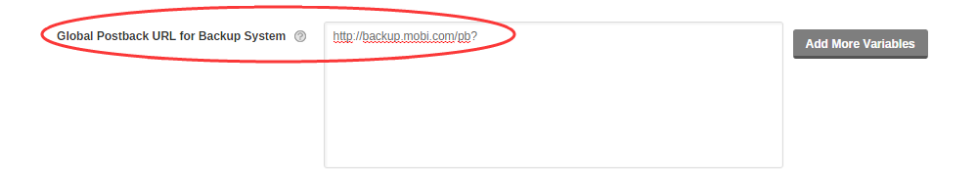
(Figure 1: Global Postback URL for Backup System)
After the network set Global Postback URL for Backup System, when conversion happened in Fuseclick, it will notice Network’s backup system to record conversions immediately.
The conversion include all pending, approved and Rejected conversions.
The macros that can be added after Postback URL are as follows:
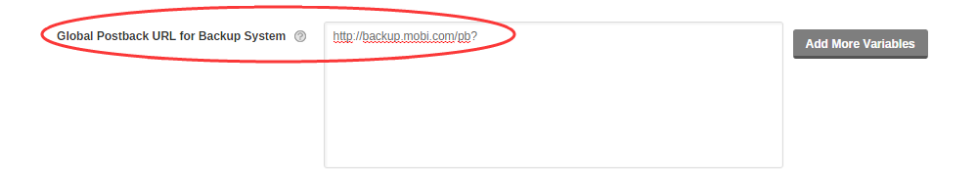
(Figure 1: Global Postback URL for Backup System)
After the network set Global Postback URL for Backup System, when conversion happened in Fuseclick, it will notice Network’s backup system to record conversions immediately.
The conversion include all pending, approved and Rejected conversions.
The macros that can be added after Postback URL are as follows:
| Number | Macros | Explanation |
| 1 | {TID} | Transaction ID: the click unique identifier in FuseClick . |
| 2 | {OID} | The Offer ID in FuseClick . |
| 3 | {E_TOKEN} | The unique identifier for each event in FuseClick. |
| 4 | {AFFID} | Affiliate id in FuseClick. |
| 5 | {REVENUE} | The commission that network received for the lead/sale from advertiser when conversion happened. |
| 6 | {PAYOUT} | The commission that affiliate received for the lead/sale when conversion happened. |
| 7 | {IP} | Click ip, when internet user had a click behavior, FuseClick will identify and record this click ip. |
| 8 | {UA} | User Agent. |
| 9 | {ADV_SID} | Advertiser Sub ID : Customized parameter. FuseClick supplies parameter name, if advertisers want to pass some value such as trading code, order number, payment transaction and soon , they could add macro which they want to pass the value to FuseClick; when conversion happened, the specific value could be passed from Advertiser System to FuseClick. |
| 10 | {ADV_SID2} | Advertiser Sub ID. |
| 11 | {ADV_SID3} | Advertiser Sub ID. |
| 12 | {ADV_SID4} | Advertiser Sub ID. |
| 13 | {ADV_SID5} | Advertiser Sub ID. |
| 14 | {SOURCE} | Affiliate Traffic Source。Specific Affiliate Sub ID. The source is :Affiliate fill in or by transmitting parameter to Fuseclick system. |
| 15 | {S1} | Affiliate Sub ID. The value of parameter “s1”; when click happened, this value could be passed from Affiliate System to FuseClick. |
| 16 | {S2} | Affiliate Sub ID. The value of parameter “s2”; when click happened, this value could be passed from Affiliate System to FuseClick. |
| 17 | {S3} | Affiliate Sub ID. The value of parameter “s3”; when click happened, this value could be passed from Affiliate System to FuseClick. |
| 18 | {S4} | Affiliate Sub ID. The value of parameter “s4”; when click happened, this value could be passed from Affiliate System to FuseClick. |
| 19 | {S5} | Affiliate Sub ID. The value of parameter “s5”; when click happened, this value could be passed from Affiliate System to FuseClick. |
| 20 | {IS_PRIVATE} | Whether the conversion of offer event is private conversion, it means offer event hide from affiliates and don’t need pay to affiliate. |
| 21 | {CONV_STATUS} | Conversion status. |
Close All
Getting Started
Anti-Fraud System
Configuration Guide
Integration with FuseClick
Partner Integration with FuseClick
Employees
Advertisers
Offers
Affiliates
Campaigns
Reports
Billings
Tools
Test




